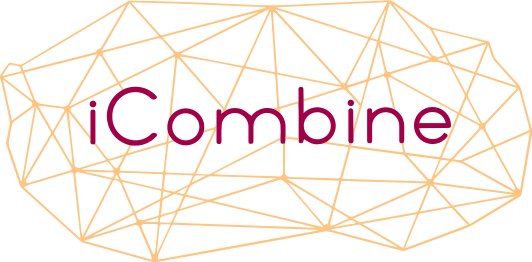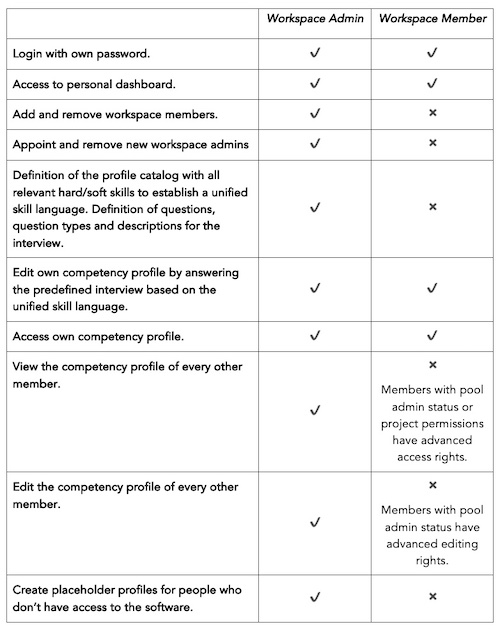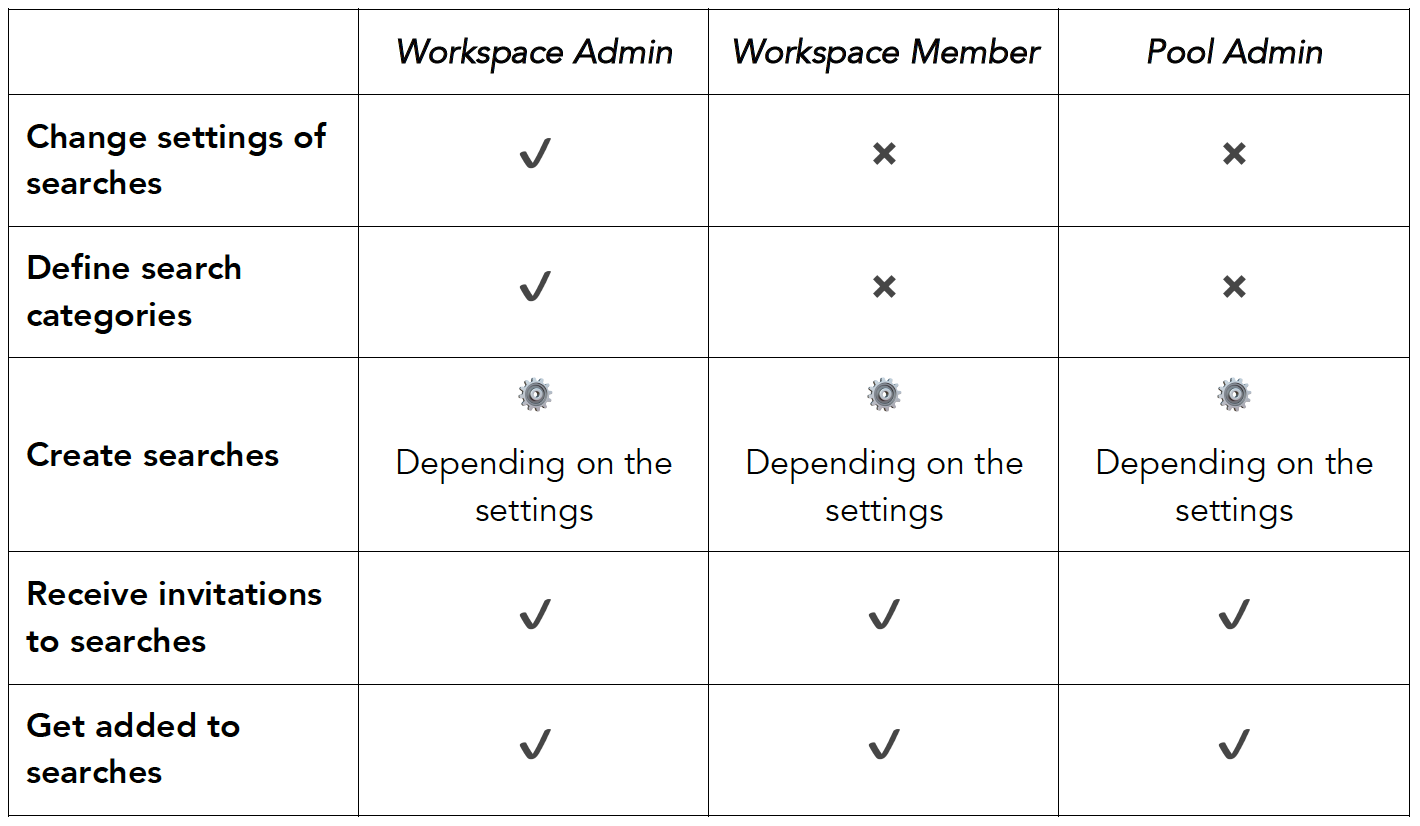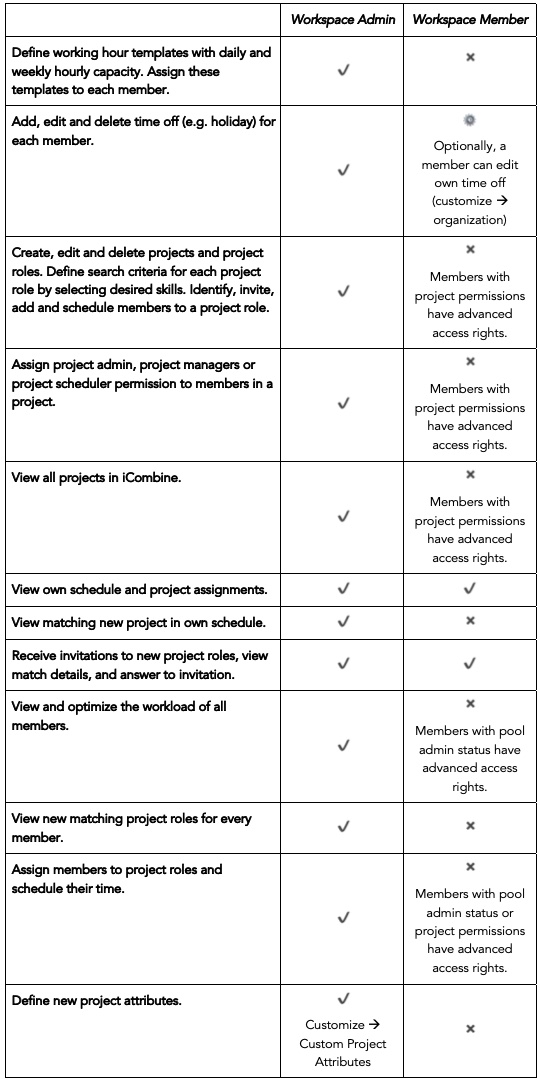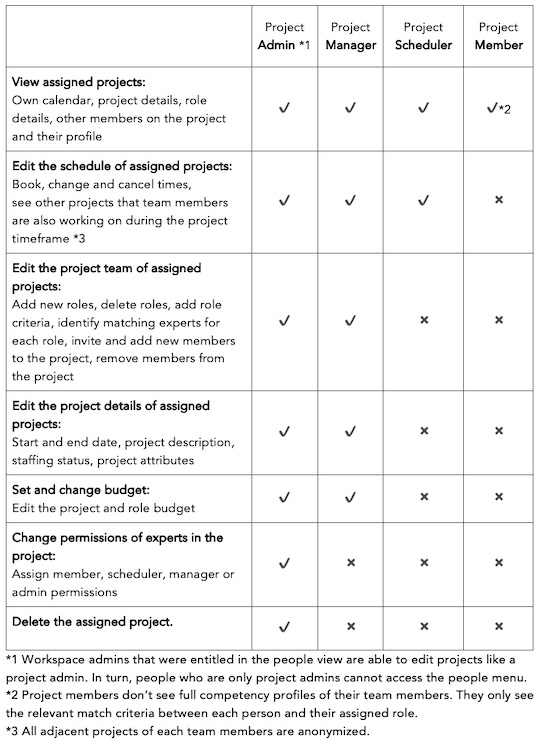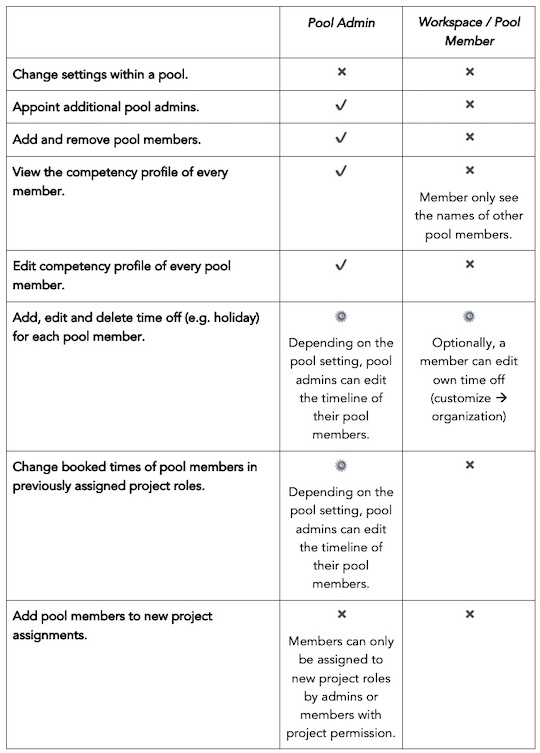Role Concept and Permissions
The iCombine roles and permission concept enables your organization to share or divide different areas of responsibility.
While workspace admins have full access to all features and settings within our software, any normal member can receive extended rights to view or edit various information. Thus, you can share different duties in the areas of skill management, talent development, employee networking, time scheduling, project planning and team staffing.
1. Profile Catalog, Onboarding, Competency Profiles
Workspace admins are in charge of customizing the profile catalog and onboarding members. They can view and edit all member profiles.
Every member with active login is in charge of creating and updating the own competency profile.
Pool Admins and members with project permissions have partial rights to view or edit member profiles. To learn more, read 3. Project Permissions and 4. Pool Permissions.
Additionally, workspace admins and pool admins may generate
2. Searches
Workspace admins are in charge of customizing the settings for the searches. Depending on these settings, either
- everyone
- only admins
- only admins and pool admins
- nobody
can use the searches.
3. Availability Settings and Project Creation
Workspace Admins are in charge of defining the core weekly availability of every member. They are also responsible for the creation of new projects. Afterwards, they can staff whole teams, or hand this taks over to a manager.
Depending on the workspace settings, members can edit their own time off, such as holiday.
Pool Admins and members with project permissions have partial rights to edit time off, projects or project assignments. To learn more, read 3. Project Permissions and 4. Pool Permissions.
4. Project Permissions
All workspace members added to a project are automatically project members in that project. Each project member can get the permission to become project scheduler, project manager or project admin from the workspace admin or existing project admin.
These members can take over different project staffing, scheduling and management tasks.
Important: This permission is only valid for the respective project.
5. Pool Permissions
Workspace admins are in charge of pool creation. Workspace members can be members of one or multiple pools.
As soon as a workspace admin appointed a pool admin, this person can continue managing the pool.
Pool managers typically lead their pool and have insights to the competency profiles and project assignments of their pool members.