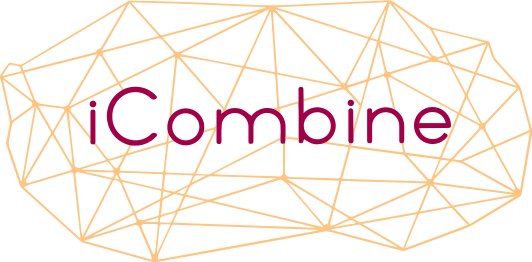How to make the most of your trial
Welcome to iCombine! We are glad that you want to test our software. Now you get access to your individual and completely customizable workspace for the next 30 days.
Learn common tasks and make the most out of the free trial period.
Access your trial workspace
If you didn’t sign up already, please do so by following this link: https://my.icombine.net/signup
After validating your email address, you can start your journey with our Premium version. To access your workspace, please visit https://my.icombine.net/ and log in with your email address and password.
To get you up and running, we already preloaded a profile catalog template and 100 placeholder members with random skill profiles to your workspace. This makes it easier to test, without the need to invite colleagues to your workspace, yet.
Create your first search for people
Right away, you may start your iCombine journey by identifying matching users for knowledge exchange, training, core job roles, mentoring, and much more.
As a workspace admin, you can start by:
- customizing the search feature to the needs of your organization
Depending on these settings, all or certain users may:
People Searches is the core feature of iCombine Standard.
Staff your first project
As a project organization, you can use iCombine to identify experts for your different project roles, set up whole teams, and schedule their time by:
Projects and project staffing is the core feature of iCombine Premium.
Create a competency profile
You can learn how the creation of a competency profile works with the help of a structured self-assessment. Try it out by:
View your skill matrix
As an admin who is in charge of HR, you can get an overview of the skill distribution in your organization. iCombine allows you to download all details about existing competencies and development interests in an XLS format by:
Adjust your workspace to your needs
As an admin, you may customize your workspace any time by:
- editing the pre-loaded profile catalog template, so that profiles contain elements relevant to your organization
- customizing the workspace settings
- onboarding up to 49 experts from your organization
- removing dummy members as soon as you don’t need them anymore
Use the power of our knowledge base
When you onboard experts from your organization, make it easier for them by sharing our getting started guide. We provide step-by-step instructions for each role:
- admins – individuals responsible for workspace settings, definition of search categories, and appointment of managers in single projects or pools
- managers – individuals responsible for the management of single projects or pools of people
- members – your experts who get matched to searches and project roles.
Please note that we only allow one free trial phase per organization. Thus, we suggest leveraging the full potential of your test phase right from the start.
Have fun testing iCombine! If you want, we are also happy to give you a walk-through of the software any time. Schedule a demo right here: https://app.hubspot.com/meetings/schentke.
Do you have any issues? Please feel free to get in touch with us via email: support@icombine.net