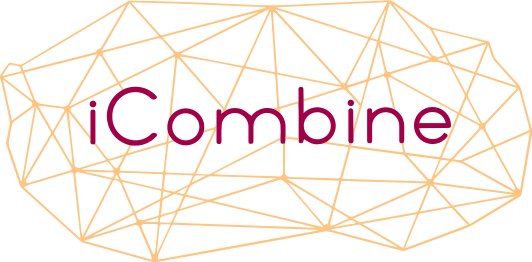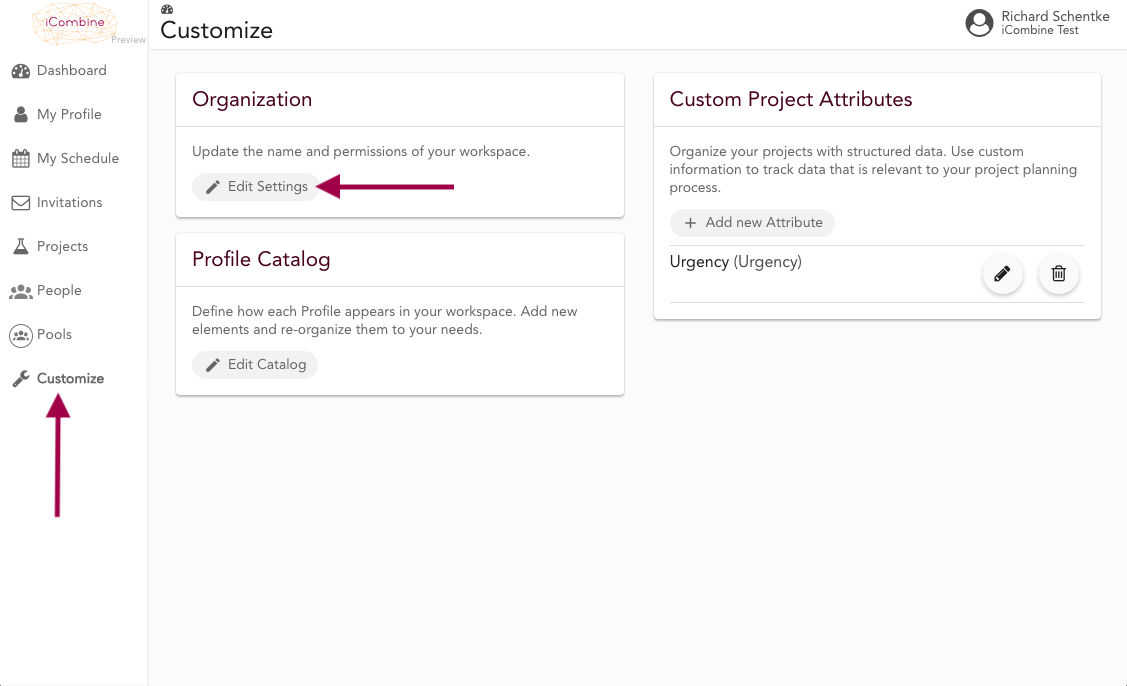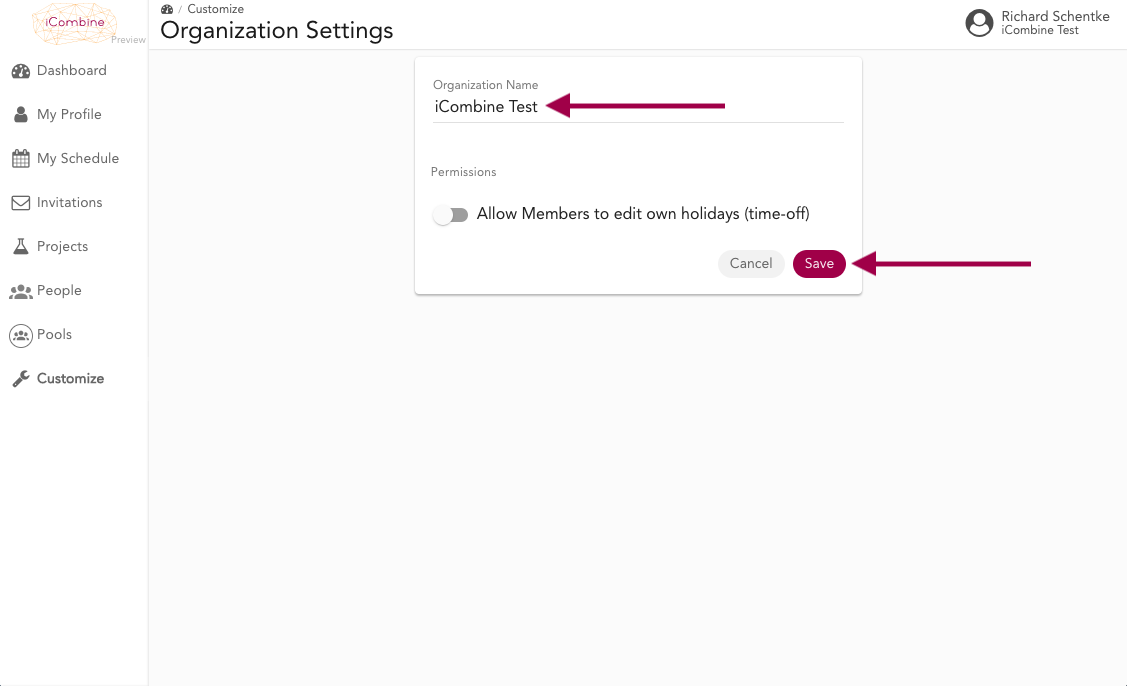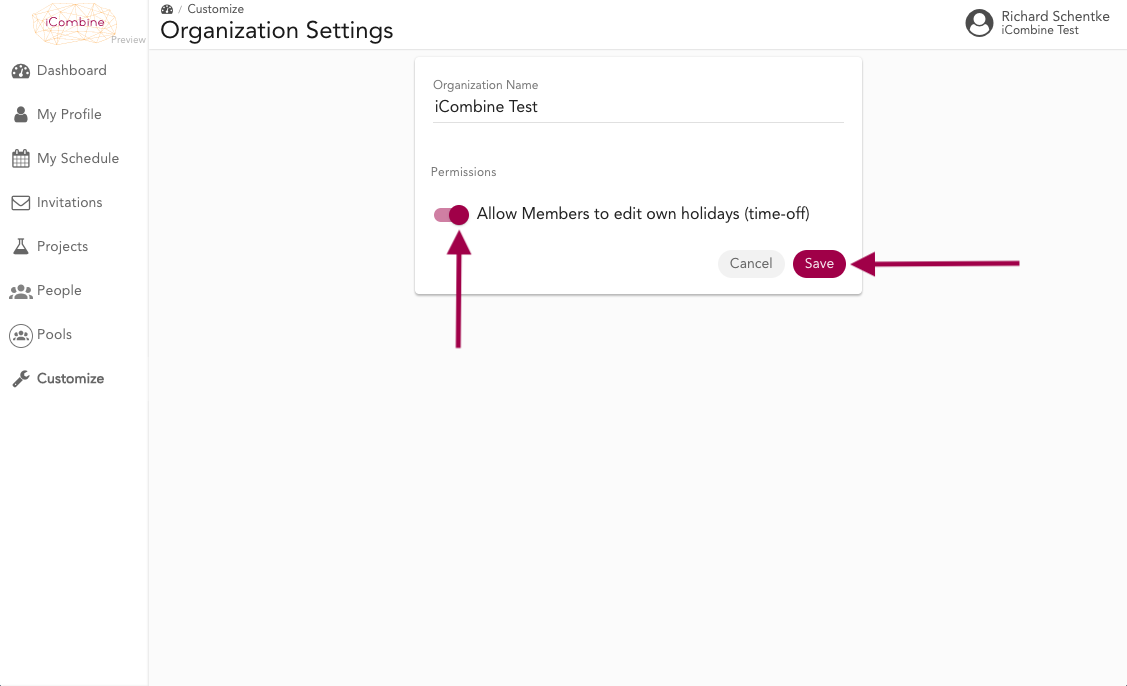Customize Organization
You can customize your workspace settings to the needs and rules of your organization. This includes changing the name of your organization. Furthermore, you may choose to allow or permit your experts to self-manage their time-off like holidays, sick leave or other blockers. Please also check out our article that explains how to customize project attributes.
1. Change the Name of your Organization
1.1 Go to Organization Settings
1.2 Choose a New Name for your Organization
Click into the field under Organization Name. Here, you can erase the current name and type a new name. When you are finished, click on Save.