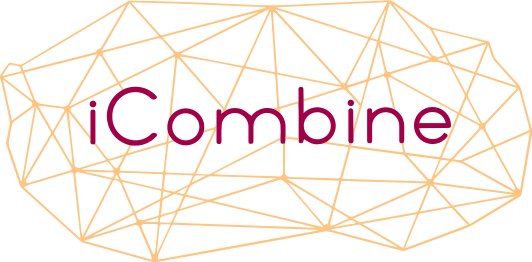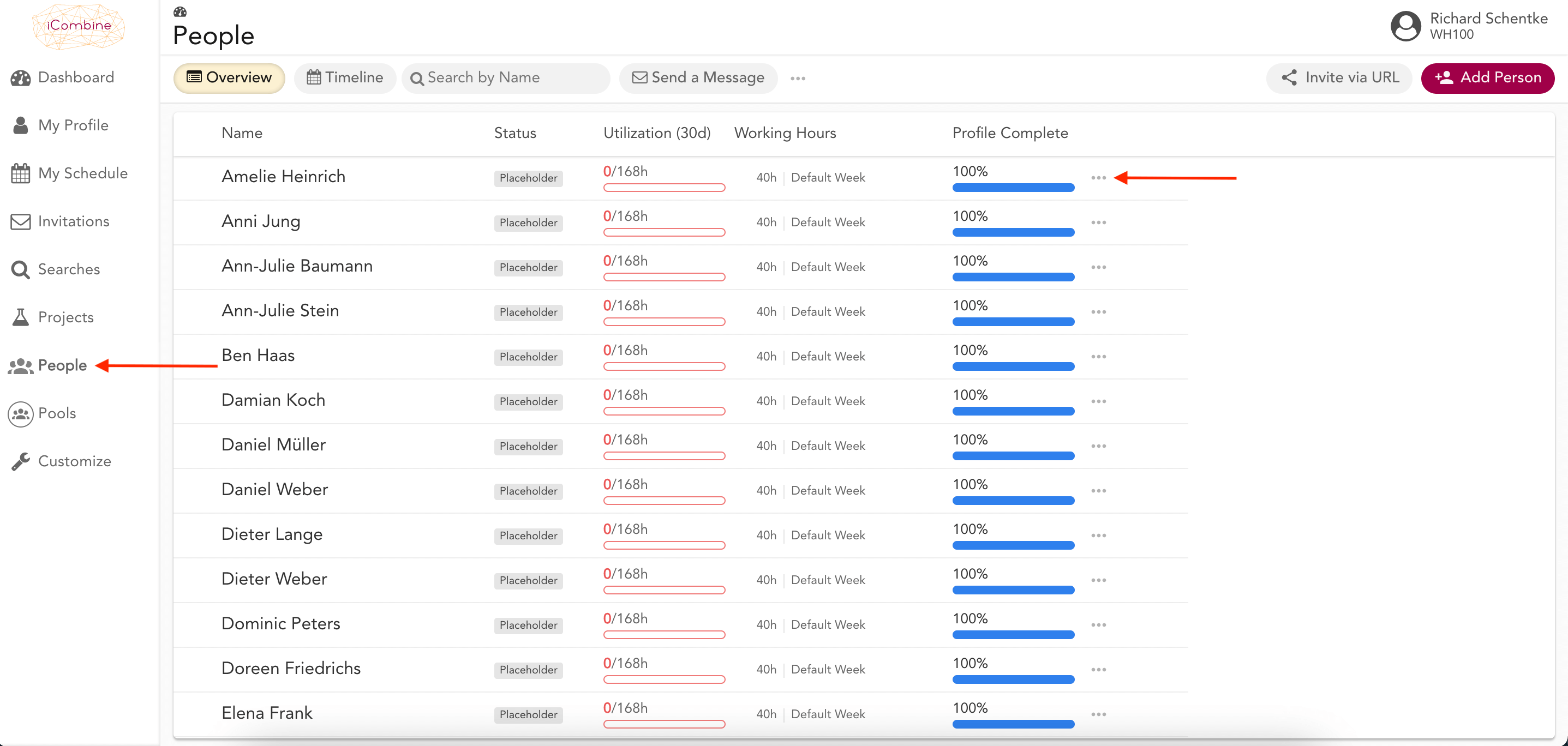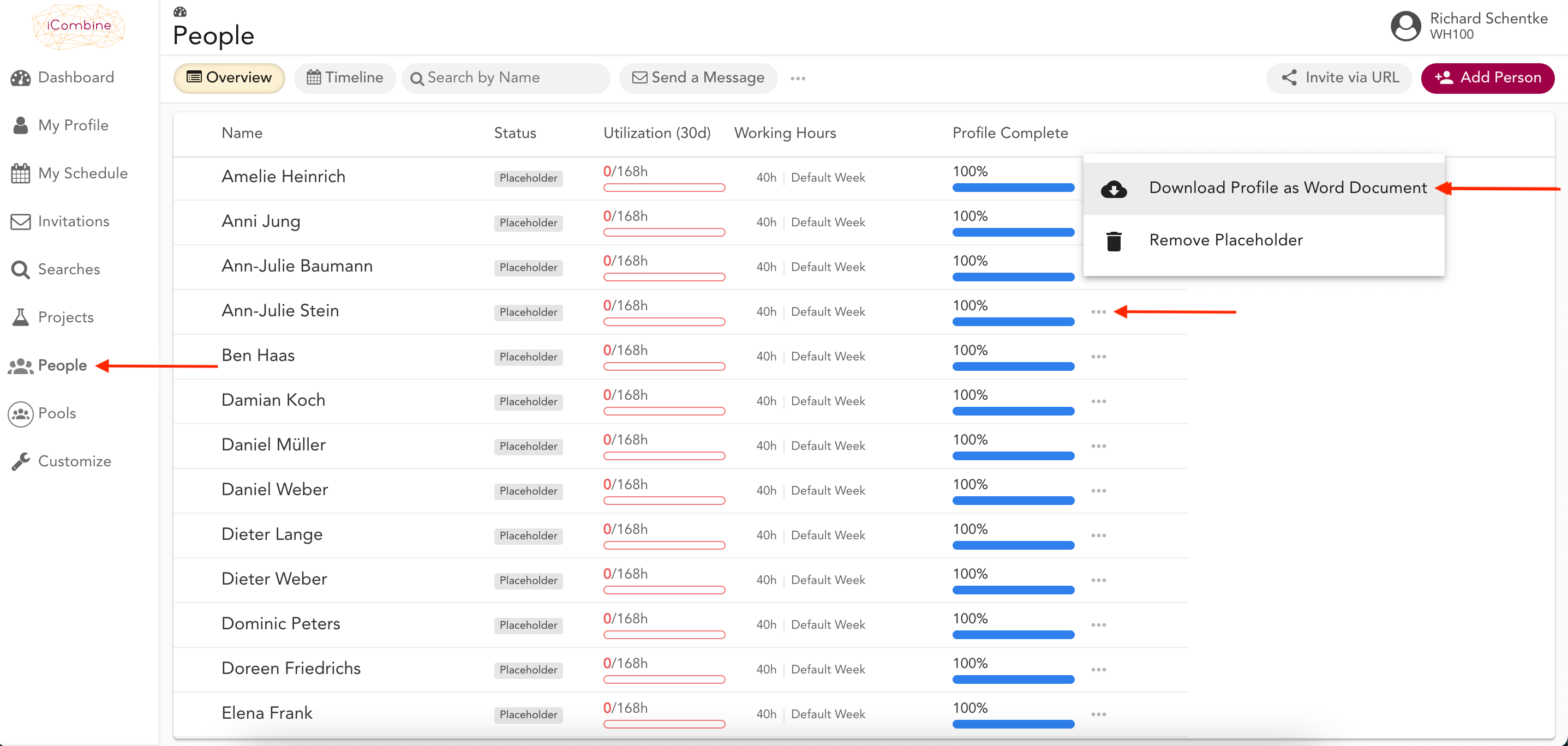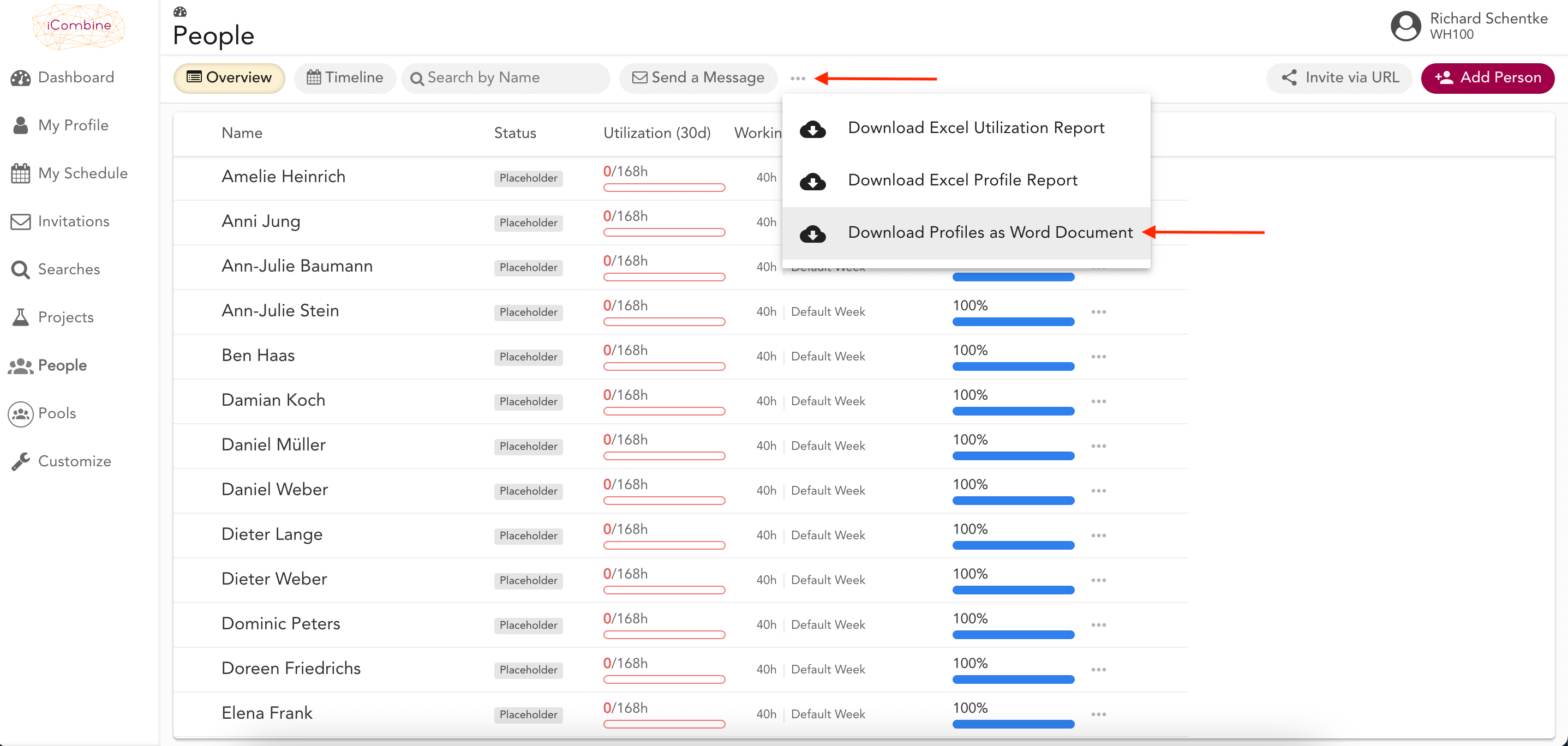Download Profiles as Word Document
Each user profile contains a structured and highly comparable overview of relevant skills, competencies, experience and preferences. As a workspace admin or pool admin, you can now export user profiles to Word as a .DOCX file. The word format allows you to edit all aspects of a profile after the download. This is very helpful in cases where you want to present the capability of single persons or whole teams to internal or external stakeholders (e.g. clients).
1. Download Profiles to Word
1.1 Download a single Profile
As a workspace admin, navigate to the People menu. As a pool admin, navigate to your Pool where you can also download single or all user profiles that are associated with your pool.
To download a single user profile, click on the three buttons in a user row to export the profile of this user.
Now, choose Download Profile as Word Document. The download of the .DOXC file should start in a couple of moments.