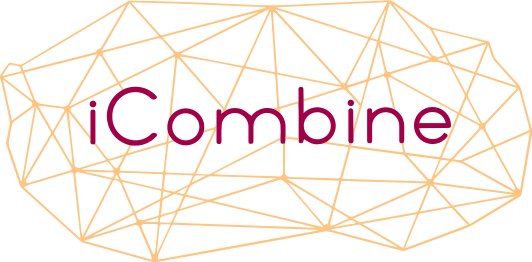Introduction for Admins
Set up your workspace, customize critical settings to your needs and onboard your experts. In this guide you get an overview of all functionalities for Workspace Admins. You can grant some of these functionalities to your experts and project planners by assigning permissions to them. To learn more about your power as a workspace admin, please refer to our role concept and permissions.
Using iCombine as Admin
We are pleased to welcome you as an admin in our software. iCombine helps you to establish an expert network in your company. With our software, all projects will be planned more transparently and faster in the future. You will identify the most suitable experts in your organization for each project role based on a combination of different required competencies – without any tedious manual search. By setting up teams with highest possible competencies, you will improve the results of your projects. iCombine makes it easy to recognize where your colleagues are needed, how you can develop your experts internally, and how to increase overall utilization. You may actively involve your experts in these planning processes, and thereby increase their motivation.
Log-in now via https://my.icombine.net. In case you have not registered yet, please use the specific link you received from us or your organization in advance.
Where to go next?
Follow this guide from top to bottom and you find all relevant information.