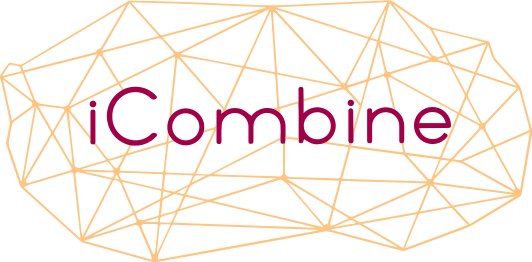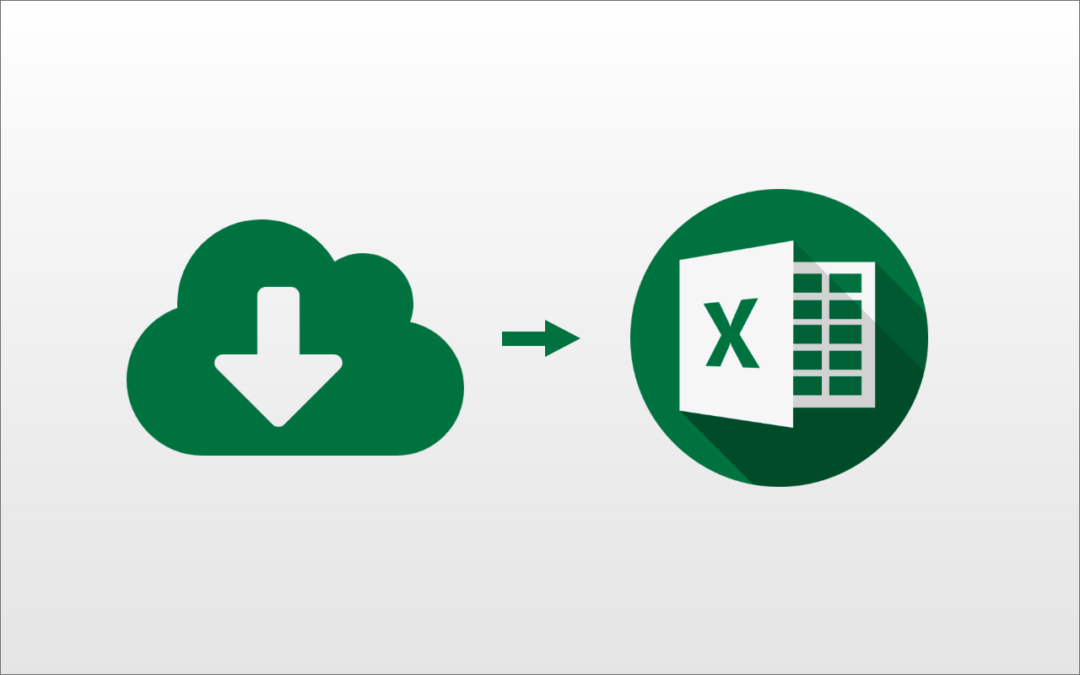Our users are able to optimally evaluate the planned times and budgets of projects using the existing project report. Since this feature provides a lot of added value, we were asked by our customers to deliver even more information as an export. Now, we are happy to provide you with enhanced reports, which allow for even better analysis and further processing of the data collected in iCombine. From now on you can generate Utilization Reports and Profile Reports.
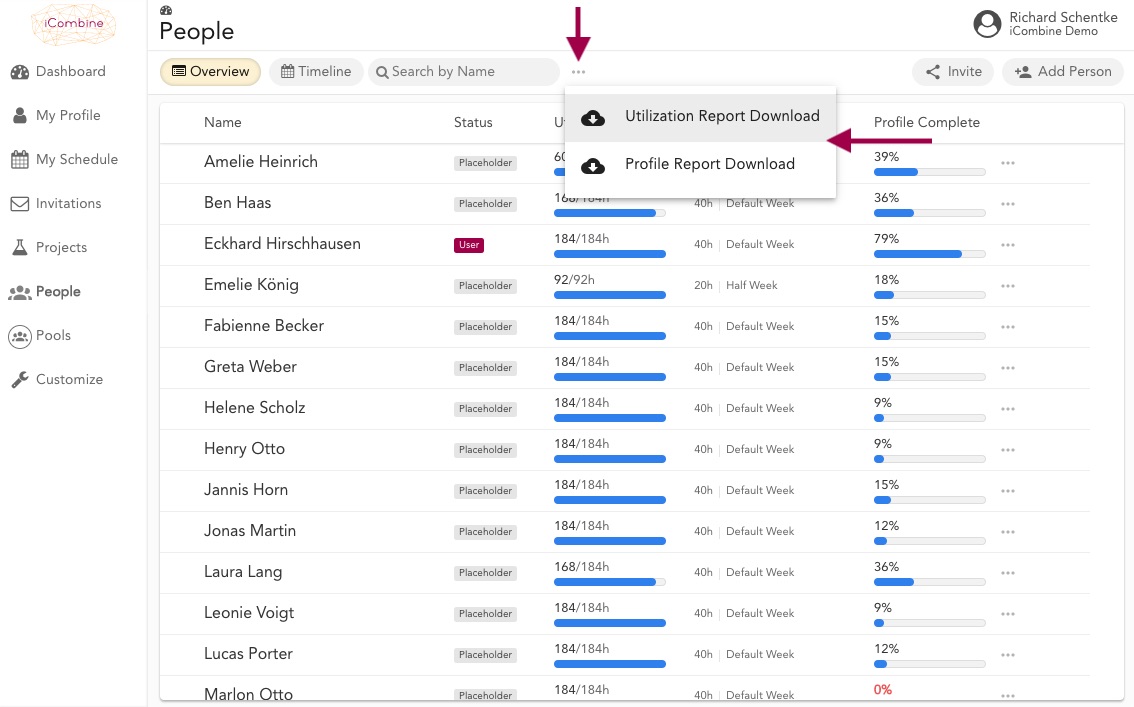
Two different reports are now available for download under the menu item People. You can select them using the 3-point button.
Utilization Report: Analyze the workload of your experts and pools
With iCombine, you can assign any expert to project roles. Based on the daily and weekly base capacity, this decreases the remaining available hours in the booked period. A graphical overview of the utilization is already available in the People Timeline. However, in order to evaluate past planning or to optimize it for the future, companies also need an aggregated overview of the total utilization of all experts or specific expert groups (pools) over certain periods of time. With the help of our new Utilization Report, the data on the availability of all experts is now summarized weekly and listed in relation to the base capacity. Individuals and even complete pools can be compared with each other. Further processing in Excel also makes various analyses possible.

The Utilization Report provides an Excel sheet showing the base capacity (Working Hours per week) and the remaining availability per week in the previously selected period.
Profile Report: Analyze the competencies of your workforce
In iCombine, all experts can create a structured competence profile. All they have to do is click through a standardized interview and select predefined competencies, interests and preferences. Due to the prior definition of these criteria by an admin, all experts use the same language when describing themselves. This is very convenient for all users and creates the greatest possible comparability when staffing project roles. The data from the expert profiles is incredibly valuable for organizations, as it provides information about existing skills and potential development opportunities.
With the help of our new Profile Report, all profile data is exported to Excel for further analysis. On this basis, you can easily create a competence matrix. By doing so, companies learn which skills are most prominent and at which competency level the workforce is currently positioned. It also shows which trainings the experts are interested in and where there is a need to upgrade skills. This information is a great asset for strategic personnel planning, personnel development and recruiting.
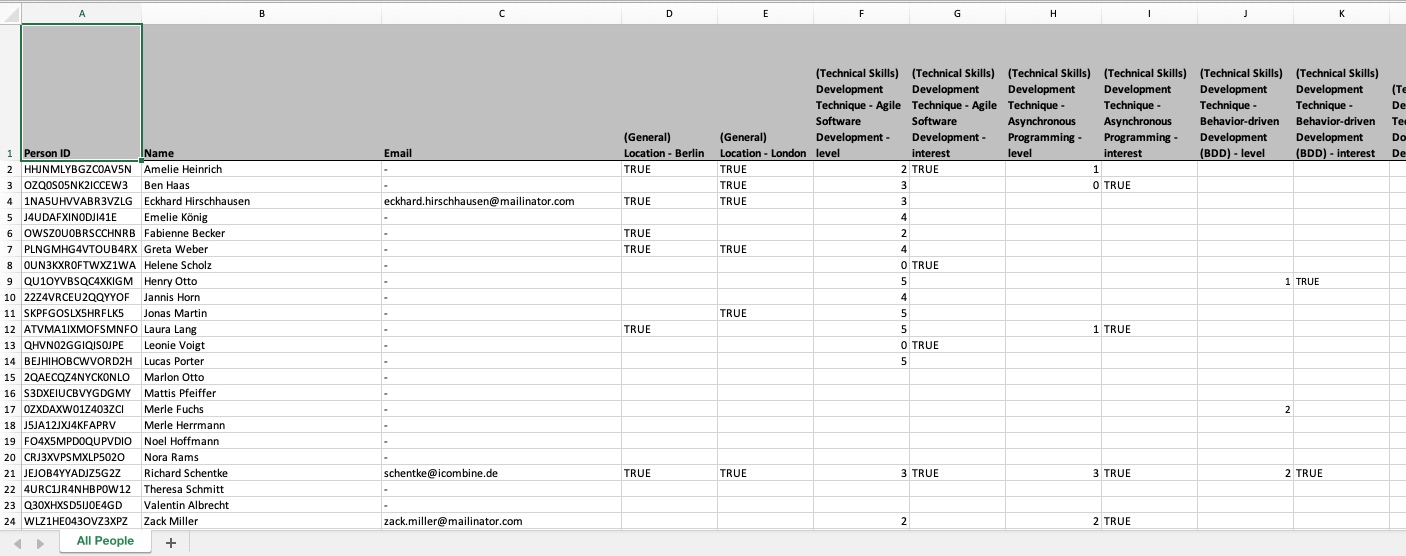
The Profile Report presents the profile elements of each expert in Excel. Selected characteristics like location or interest in training are highlighted with TRUE. Skill levels are shown as numbers.
Thanks to our customers we have again received a lot of inspiration for these new features. We will continue to make the data from iCombine usable for a variety of analyses.
How do I get an overview of the workload and distribution of skills?
If you are looking for an answer to this question and want to know more about our solution, we would be happy to talk to you. Alternatively, you can try out the new feature directly in our free trial.