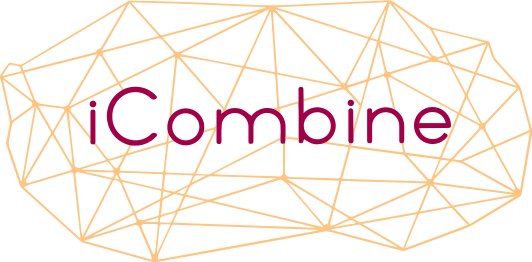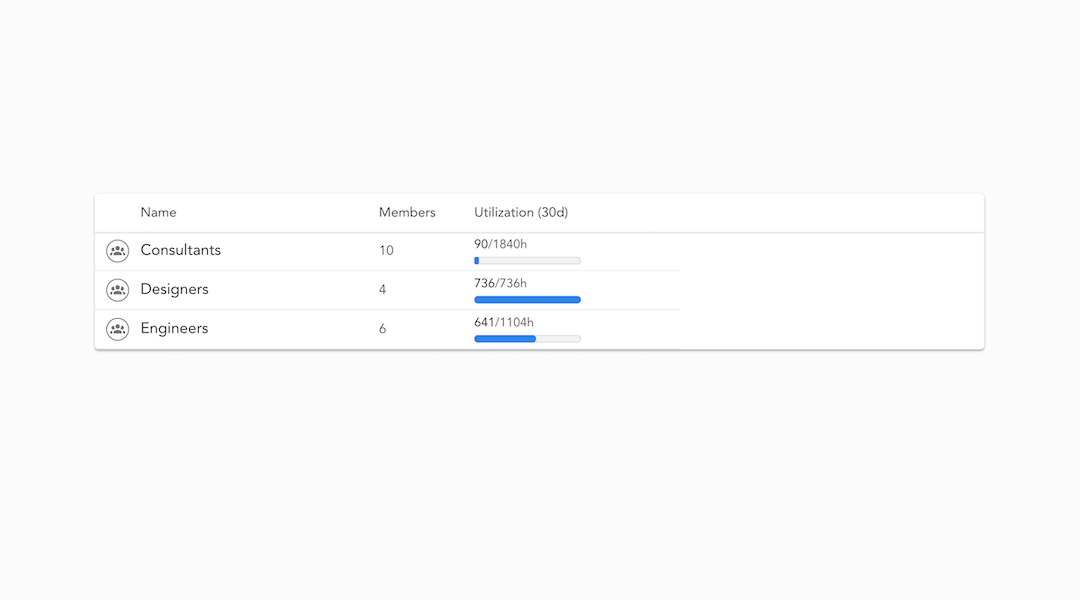We are delighted to share our next release with you. People pools are now an important part of our software and immediately available to all organizations that aim to get a better view of their internal structure.
Why we added People Pools
In most organizations, every employed expert is connected to a certain craft, business unit or core team. Commonly, each of those groups has a head who also acts as the direct supervisor for every expert within this group. This person is the main contact partner when it comes to administrative questions, performance appraisals and project requests. For this reason, we modeled the role of a pool admin within iCombine, so that this person partially exerts the same power over their pool as a workspace admin.
iCombine introduces people pools so that experts within organizations can be grouped into pools. Assigned pool admins are allowed to edit skill profiles of their pool members, change base capacity, update time-off, view experts’ project roles and check the utilization within the pool. Furthermore, they can be granted the right to change project assignments. This feature relieves the workspace admin and enables direct superiors to manage their workforce.
What can I do with People Pools
When you log into iCombine, you will notice a new menu item in the sidebar. Read ahead to get a quick overview of the new functionality.
Create Pools
In every organization, the workspace admin can now create people pools.
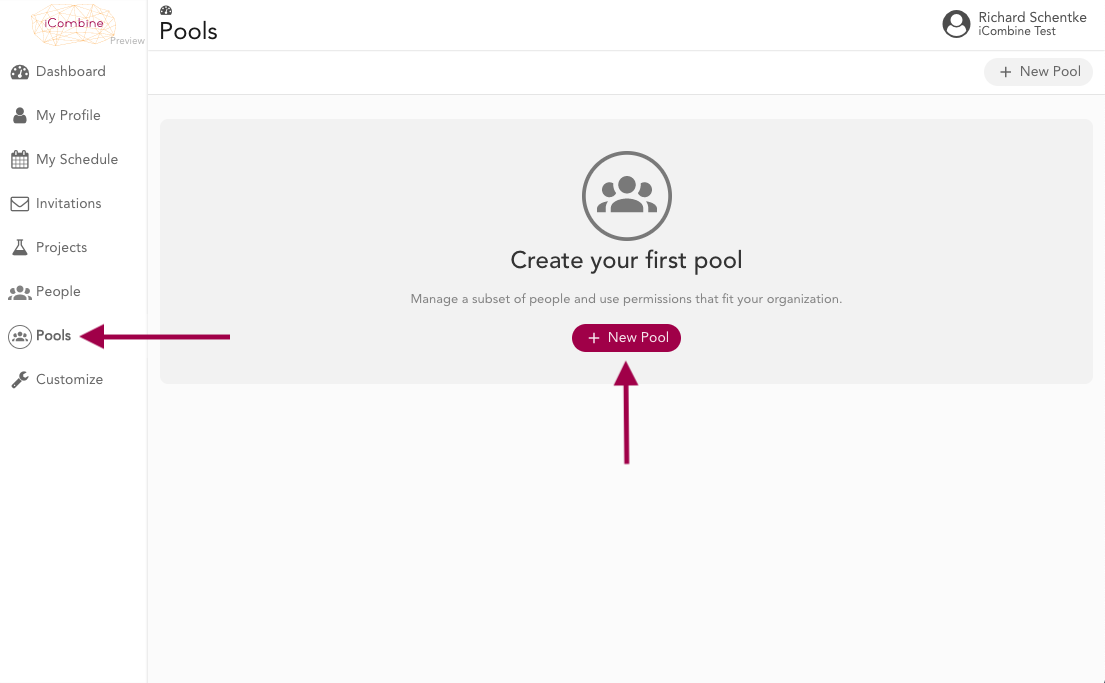
Navigate to the new menu item Pools. As a workspace admin, you may create a new pool, while everybody else can view the existing pools.
Choose Pool Name and Policy
Pools may differ by names and timeline policy for the pool admins.
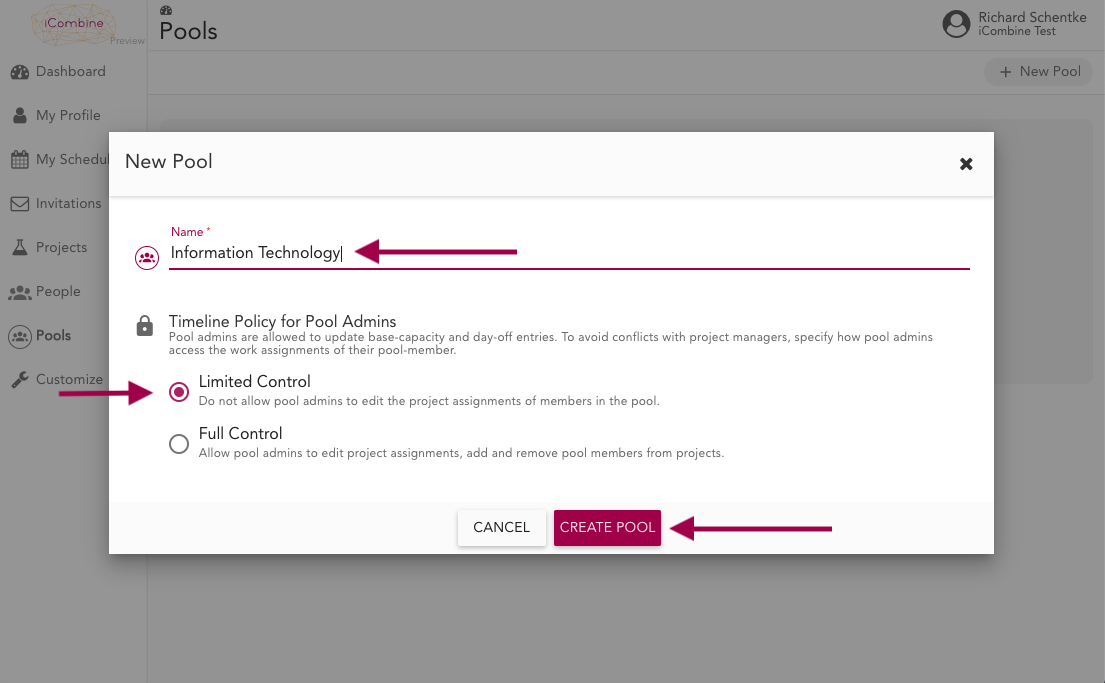
To create a new pool, you choose a name and define if pool admins have limited or full control over the members’ project assignments.
Add People to Pool
Every expert in the organization can be a member of one or many pools.
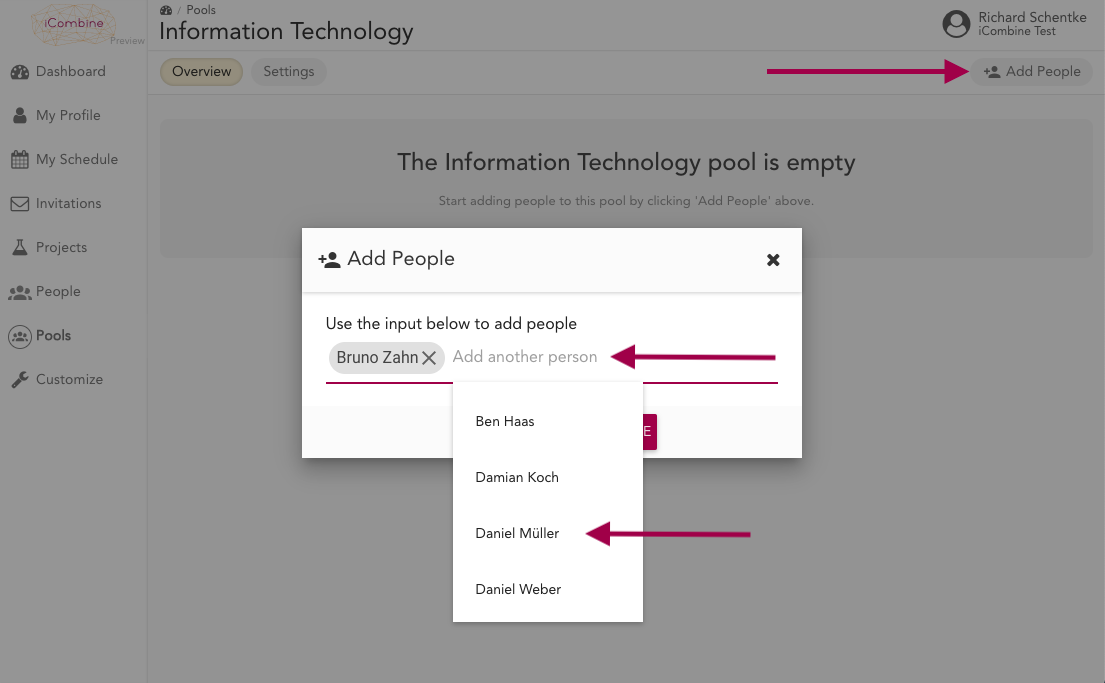
As workspace admin, you can select existing experts and add them to the pool. Pool admins can also add new people.
View Pool Utilization and Conflicts
Pool admins can identify conflicts within a pool. Workspace admins will see overall statistics for all pools.
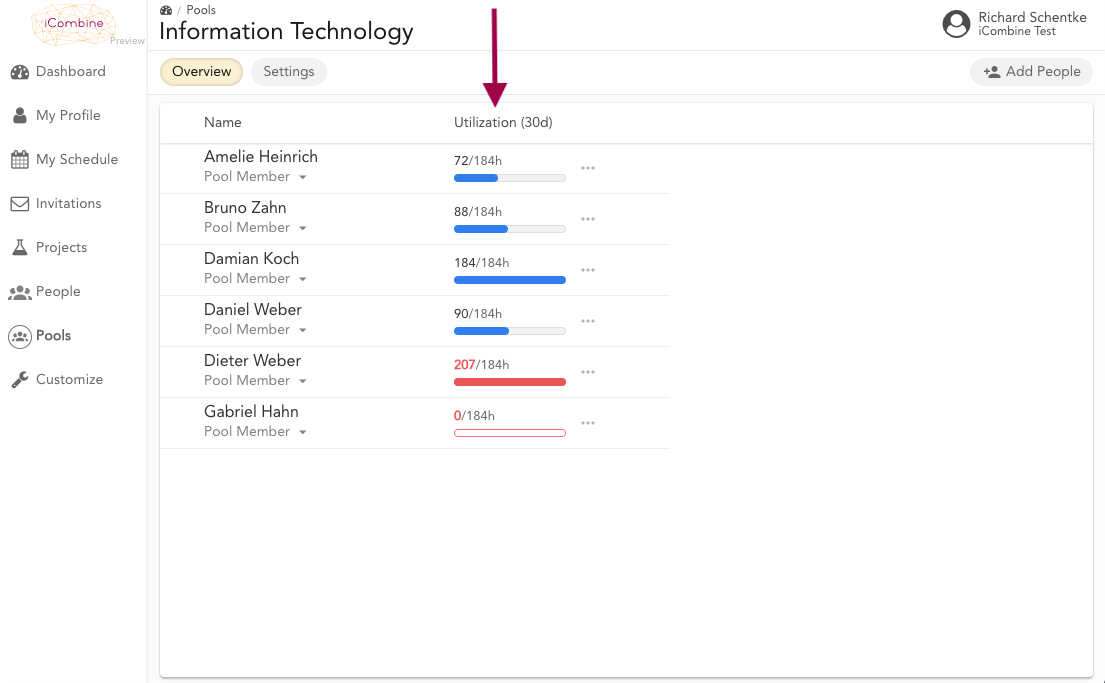
As a workspace admin or pool admin, you will see information about the utilization of every pool member.
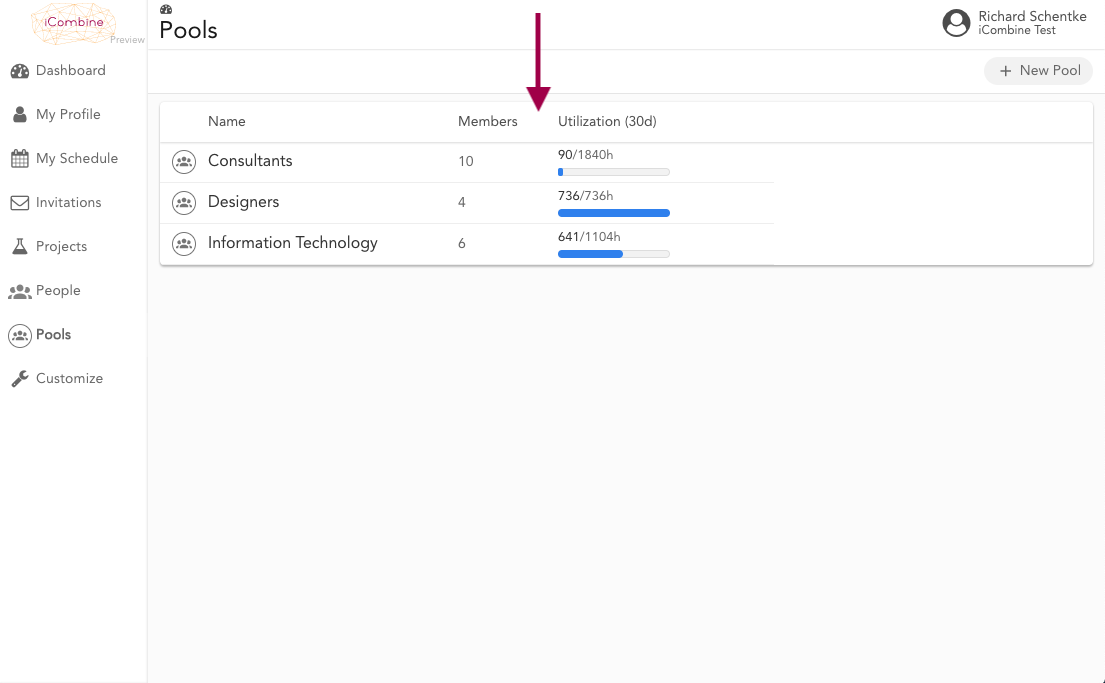
As workspace admin, you will also see detailed information about all pools. Pool admins only see details about their own pool. Regular pool members can only see the names of fellow members.
Appoint Pool Admin
Pool admins can see details such as the competency profile and assignments of their members. Depending on the policy settings, they might also edit running assignments.
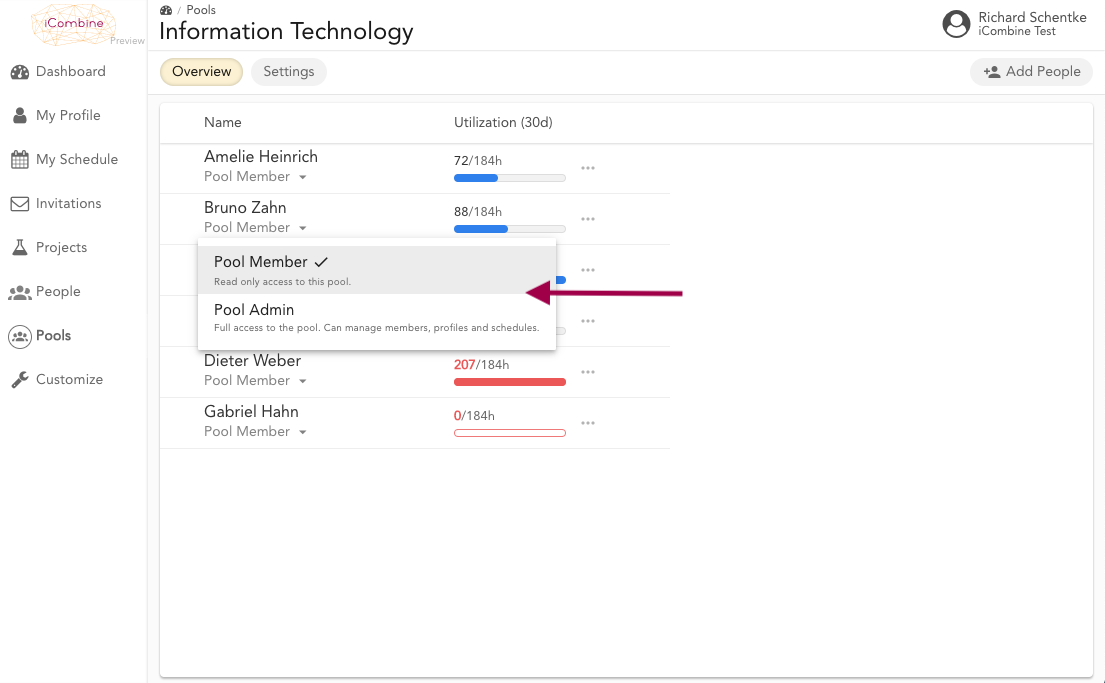
The workspace admin may assign the pool admin status to any person in the pool.
Do you want to organize your workforce better by grouping employees? You can start today by signing up to our free trial. We would also be happy to meet you virtually to demonstrate what other advantages our software solution can create for your organization.
Thanks for all the inspiration we gained by talking to our customers and leads. We are very excited about the further development of iCombine, as people pools and pool admins are the basis for upcoming features. Spoiler: we will allow more interaction and coordination between different user groups within our software. Stay tuned for more details.