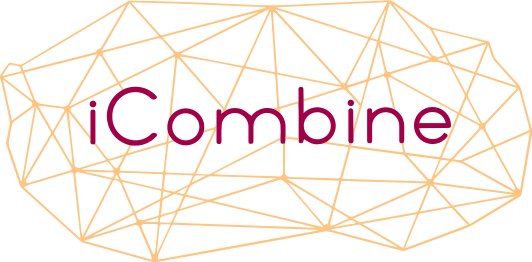Getting Started
Your journey with iCombine starts here. We provide multiple guides for you to learn various aspects of iCombine. This allows an easy onboarding of your organization.
To find out if you are granted admin or member rights after you signed in, please check the dashboard during the next few days. Under your name, you will see the status Member or Admin.
Understand the initial workspace setup and all steps that are needed before you can invite experts to your workspace and fully leverage iCombine in your organization.
This guide shows all aspects of search creation, project initiation, budgeting, role creation, team staffing and management of expert pools.
Learn all the general tasks that apply to every workspace, expert and project member using iCombine.
Where should I start?
We structured this knowledge base into multiple guides for those specific roles to make it easier for you to find what you need.
Admins are responsible for the initial set up of a workspace. They have the power to configure all aspects of the workspace, the searches, and to initiate projects. They can initiate searches, and can either manage all projects and experts, or delegate these tasks to managers.
Managers were granted permission to be responsible for a pool of experts and/or projects. They are responsible for day-to-day activities and make collaborative planning decisions.
Members are either employees, freelancers, volunteers or other experts in your network, that are part of the workspace. They have a competence profile and are part of the ongoing planning process. Depending on the workspace settings defined by the workspace admin, they may initiate searches.
Note that we configure each organization with an initial set of admin users and a join-link for regular workspace members to get you started.
What are the exact differences between these roles?
To get a deeper understanding about the different access levels and features for workspace admins, managers and members, please refer to the overview about our role concept and permissions.