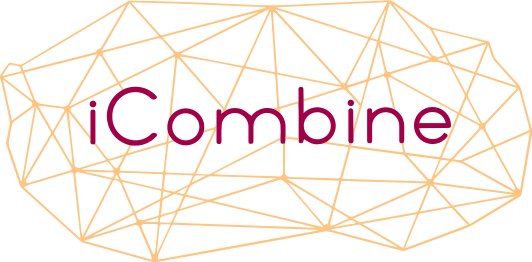We are really happy to announce that Project Invitations are now live in our software!
After launching the first version of iCombine in December 2017, our team worked hard to introduce this collaborative feature. So far, our software allows project planners to identify the best possible match for each project role by ranking employees according to fit. This transparent screening already saves a lot of manual effort and time. With Project Invitations we want to answer the following two questions typically posed by planners:
“How can we boost transparency within our organization, so that employees know which projects are planned and staffed right now?”
“Who of our colleagues is actively interested to work in the upcoming projects?”
Our goal is to make the preselection of employees even more expressive, and increase the amount of information provided within iCombine. By releasing the new Project Invitations feature, we truly integrate employees into the project planning process. Use invitations to increase transparency in your organization and allow employees to express their interests.
Invite People to your Projects
Let’s check out, how this new feature actually looks like in our software! Once a planner has created a role profile by using our unique online interview, she sees a list of matching employees. The stars below each name indicate the fit between employee competency profile and the role profile. Now, the planner can invite her fitting colleagues as shown in our screenshot for the first six persons.
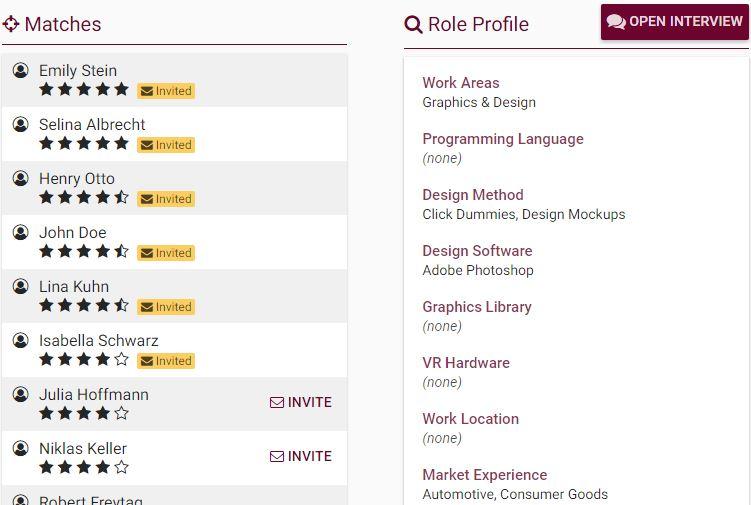
Managers invite Employees to see the role and project.
Send out notifications to employees
Each person you invite to a project gets notified via email. A link inside the email brings everyone back to the individual iCombine dashboard. The dashboard highlights all pending project invitations so employees can quickly jump in and make a decision.
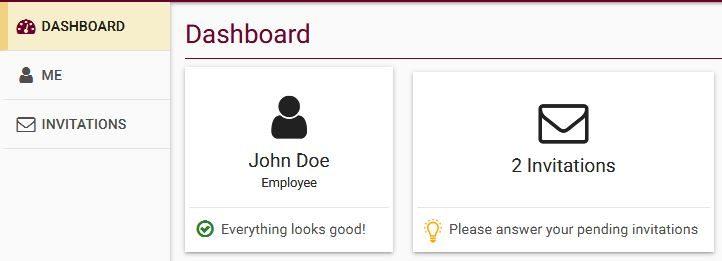
Every user sees the number of open invitations in their dashboard
Accept or Decline upcoming Project Roles
Of course, when you are invited to a project, you want to know what each project is about and how well the role requirements fit your skill profile. This is why we developed the invitations view that hosts all these information. Employees can take action and express their general interest to participate by giving a thumbs up or down.

Our software indicates the fit between role and employee profile. Roles can be accepted or declined.
Identify Interests and make better Staffing Decisions
In the schedule view of a project, planners see the fit between role and each employee in detail (green and red colors of skills). Furthermore, planners can view parallel assignments including name of the project role and the blocked days/hours. With the new project invitations feature, planners also see whether selected employees are interested to work in the suggested role (accepted). As a planner using iCombine, you don’t need your imagination anymore. You know that someone in your organization wants to be on your project and you can use this information to make better staffing decisions.
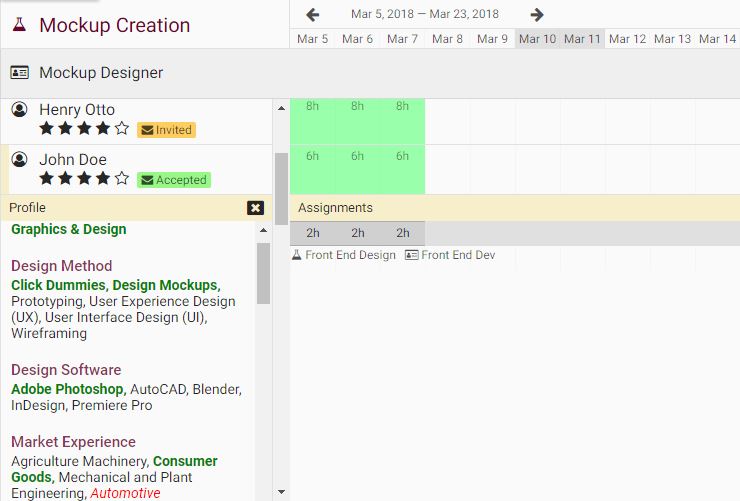
Using fit, availability and interest, planners can select the right team members with a lot of helpful information.
We will continue to introduce more features that will allow active employee participation in the project initiation and planning phase. We are happy to receive your feedback and ideas on how we could connect people within organizations even more transparently. Stay tuned for our next update.