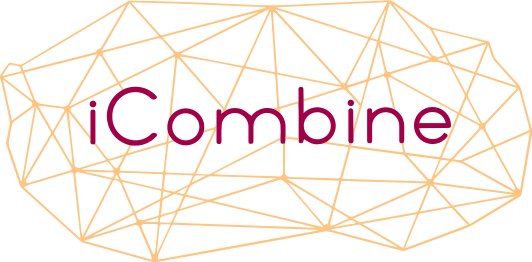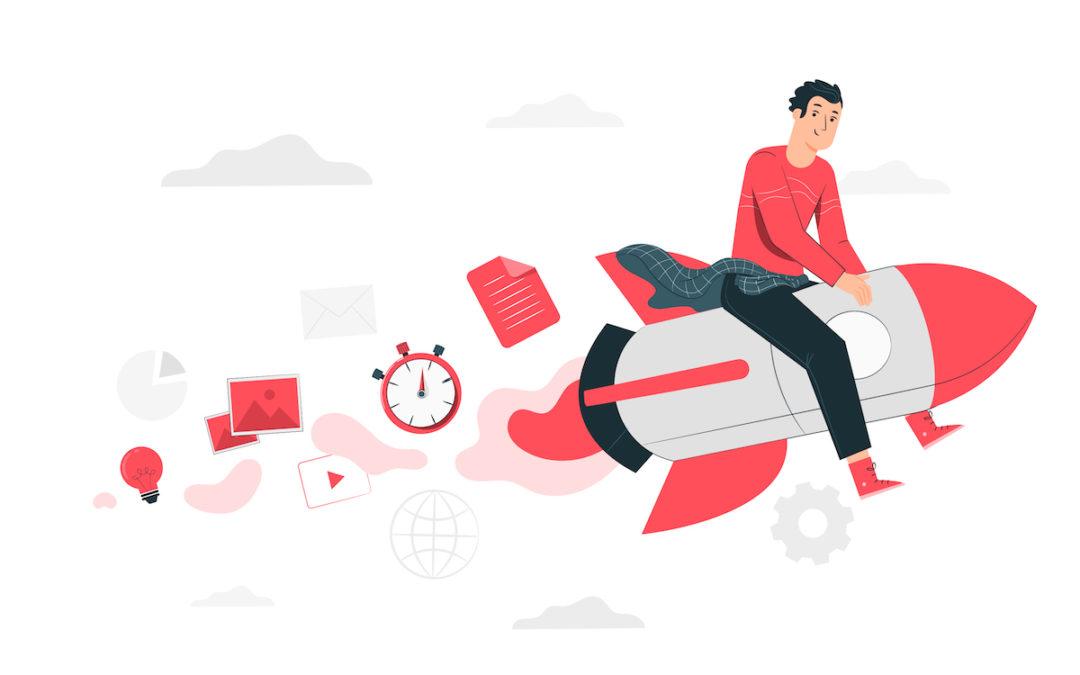In the past months, our developers have been working on groundbreaking features that enhance our software with several use cases. With the Searches outside of projects and a user profile export, we make different audiences happy: HR managers, project managers, and all networkers within an organization.
Feature presentation: Searches
Since the first launch, the added value of our software has been the quick and easy identification of people based on search parameters. Our customers from the project business have always been able to find competent and available internal employees for vacant project roles and thus assemble complete teams. The existing project planning features make it easy to keep track of team staffing. This is especially beneficial in dynamic organizations that want to efficiently combine customer needs and employee interests.
In the past, we have repeatedly received requests from companies that actually have fewer challenges with continuously setting up new project teams. Here, people tend to work in fixed teams, and the work is not primarily driven by constantly new customer requests. However, management at these companies also desires to understand their employees’ competencies and interests in order to provide workforce development that is tailored to their needs. They want to better connect knowledge workers, promote interdisciplinary exchange, and retain talent.
New areas of application with Searches
We have developed the new Searches feature for this target group. It allows all or specific users to initiate searches without having to create a project in iCombine first. Each search can be added to a category that is relevant to the organization, such as:
- Find other people (for technical questions and knowledge sharing)
- Training
- Core Job Role
- Mentoring & Coaching
- Job Sharing
- Succession Planning
- Lunch Meeting
- Leisure Activity
Based on search parameters, a user can now find other matching users, invite them to the search or add them directly.
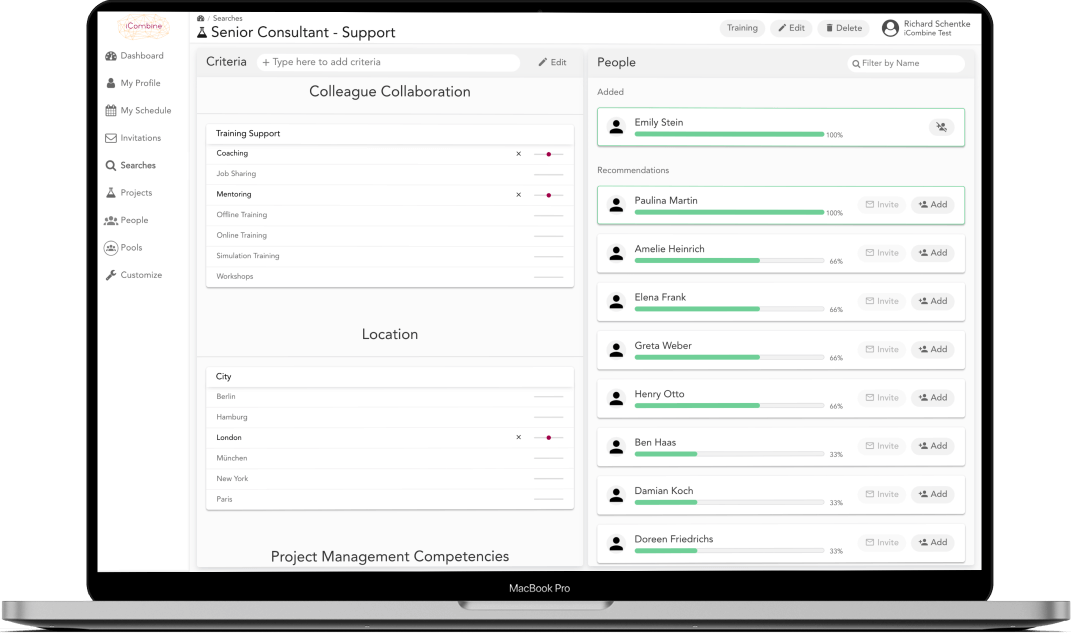
In this way, the initiators of searches and the identified persons find answers to typical questions of our modern working world. In the different categories this is information for the following concerns:
Knowledge exchange
Who can help me with a technical question on a specific topic?
Where can I support colleagues with my existing expertise?
Training
Who is at a particular skill level and interested in improving that skill?
What training can I take to develop a competency that I want to improve?
Core Job Role
Who is at junior, mid-level, and senior levels of a particular job role?
What competencies do I need to move to the next level of my job role?
Mentoring & Coaching
Who is available for mentoring or coaching on a particular topic?
On what topic can I mentor or coach others?
Job Sharing
Who is available for job sharing?
What job sharing opportunities can I participate in?
Succession Planning
Who can succeed a colleague who is leaving soon?
Which positions can I take over in perspective because people are leaving the company?
Lunch Meeting
Who is interested in having lunch with me and exchanging ideas?
With whom could I exchange ideas about certain topics over lunch?
Leisure Activities
Who has the same interests as me and would like to do something together after work?
Searches thus provide a basis for skills management, employee development, and the establishment of employee networks. This new feature is the core of our iCombine Standard version. With it, we are primarily addressing HR managers in future-oriented organizations. Companies and project managers who also want to organize complete projects, assemble teams, and book scheduled times use iCombine Premium (also contains the Searches). An overview of the benefits of each version can be found here.
Feature presentation: Downloading profiles to Word
iCombine has always allowed each person to create a highly structured competency profile. It is based on a catalog that each organization customizes to its own needs by predefining all relevant information (competencies, certificates, job locations, preferences, soft skills, hobbies, etc.). This makes it very easy for users to create their profile, as they click through an online interview where they only need to select the appropriate parameters to complete their profile 100%. As a result, all profiles in the workspace are also highly comparable. That’s what makes our matching and selection of suitable people for upcoming initiatives so accurate.
When a project business wants to convince its customers of a team’s competencies, it typically sends the team members’ resumes for this purpose. The likelihood of success of such a pitch increases if the customer can quickly see the fit between their requirements and the expertise of each team member. Unfortunately, resumes are often outdated and follow different structures.
To support our users, the standardized iCombine profiles of all or individual users of a workspace can now be exported to Word. Before it is sent for internal or external use, the Word format offers a variety of options for editing. With this convenient option, we are fulfilling the desire of our customers to make the expertise of their workforce increasingly visible to the outside world and to realize even more success together through the use of iCombine. To learn more about how exactly this works, click here.
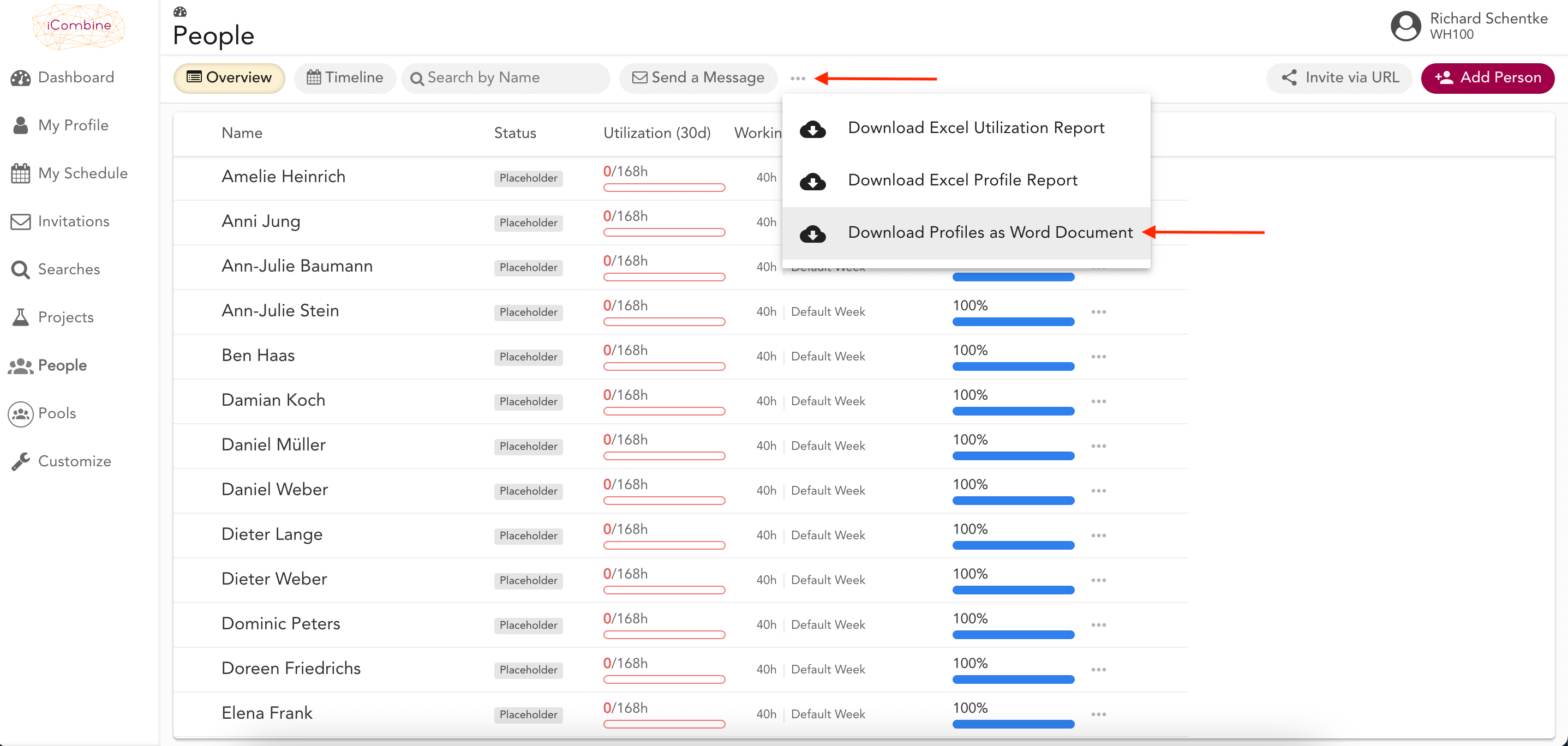
Try the Searches and Profile Download now
Want to try out our new features right away? We offer a free 30-day trial of iCombine Premium. This version includes the full set of features of the software. During this period you can invite up to 49 additional people and experience the benefits of a transparent and networked organization. Start the trial directly here: https://my.icombine.net/signup
Cover image by Freepik