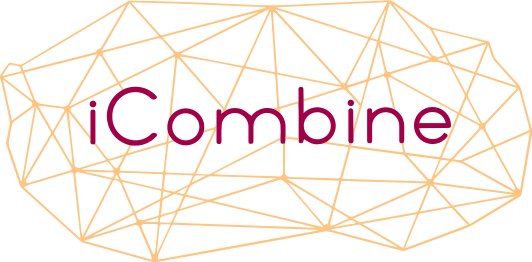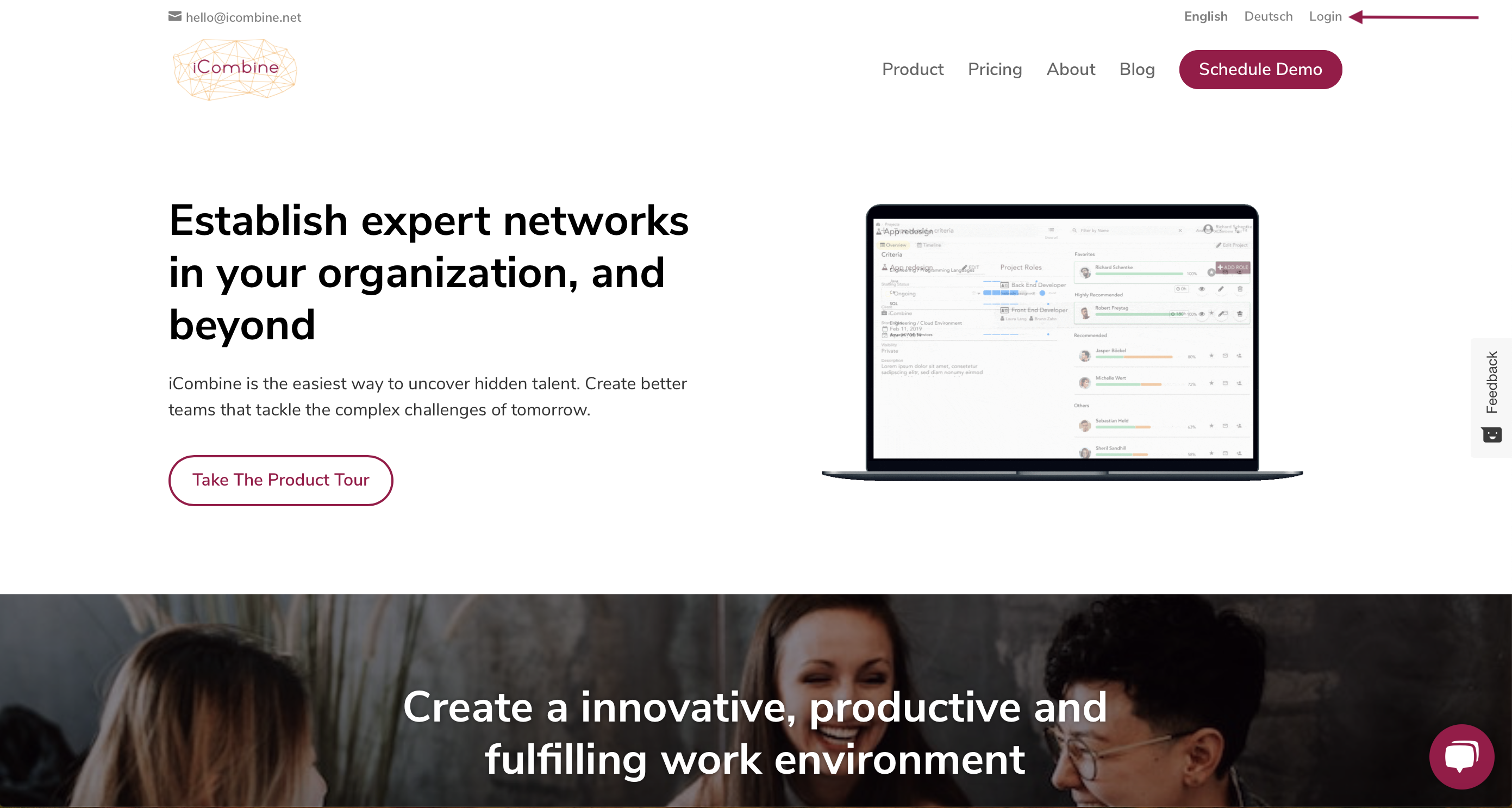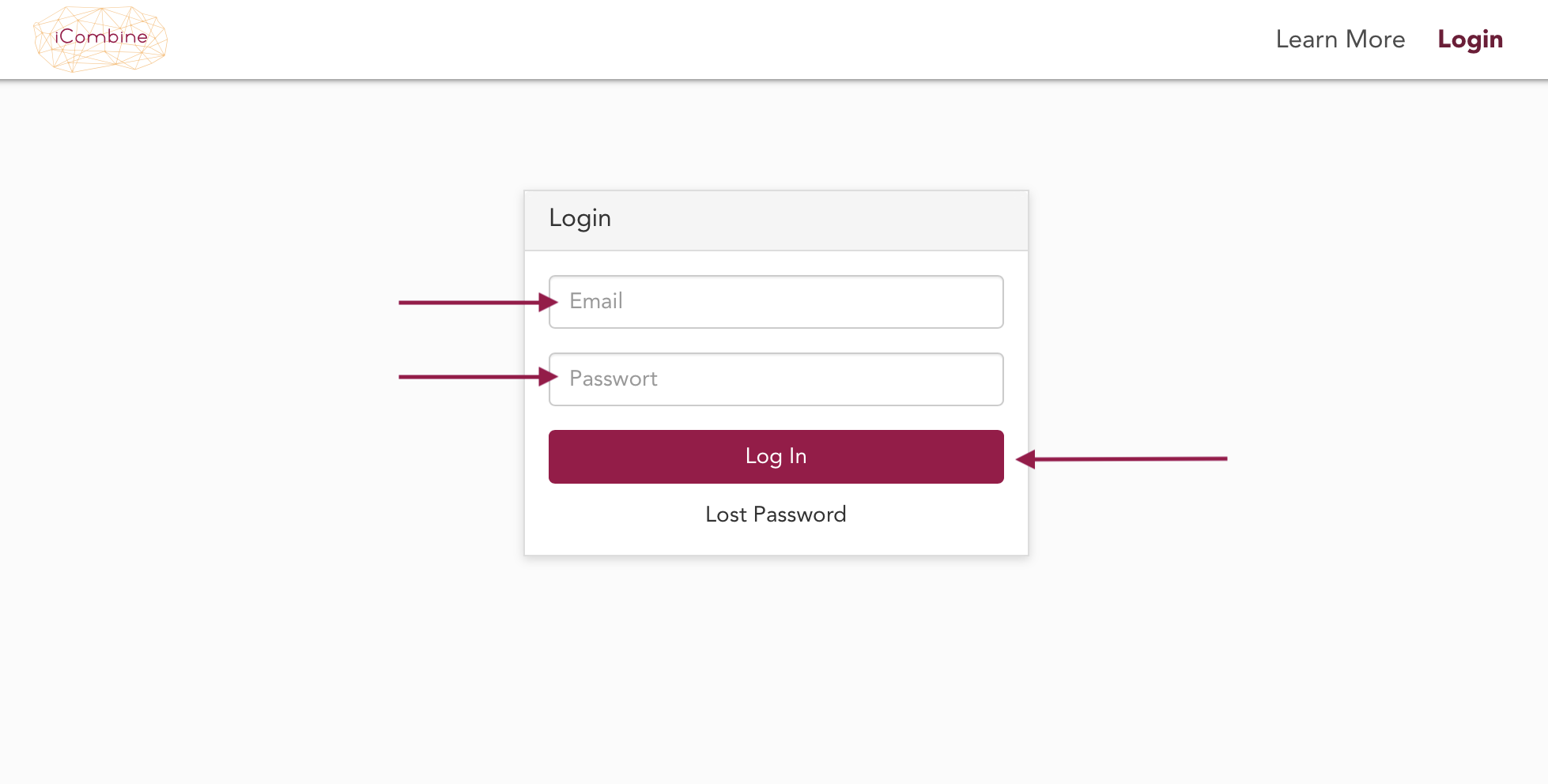Signup and Login to My Workspace
Get started with iCombine by joining your workspace or logging in. Get an overview on your dashboard.
1. Join your Workspace
1.1 Sign Up to iCombine
Sign up to your organization workspace by clicking on the join link you have received in advance. Your browser will open the join form. Please fill it, memorize your password, and click Let’s get started.
In case you already have signed up to your workspace, choose I already have an account? You will be redirected to the login page.
1.2 Come Back and Login via our Website
To login to your workspace any time, you can visit our website https://icombine.net/ and click on Login.
1.3 Enter your Login Information
You will be redirected to https://my.icombine.net
Here, you must enter your email and password to come back to your workspace.
2. View your Dashboard
2.1 Identify your Workspace Role
Your workspace role will be displayed under your name on the dashboard. If you are lacking permissions in your workspace that prohibit certain actions, please get in touch with your superior to change your workspace role.
2.2 Identify Your To Do’s and Action Items
The cards on your dashboard give an overview of the status of your profile and your projects. Here you can also see if there is currently any need for action.