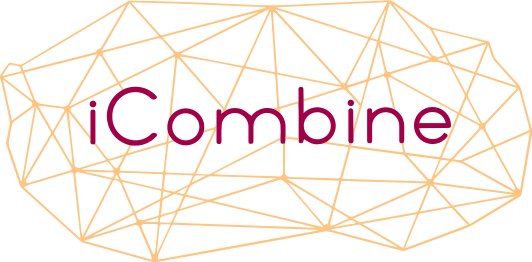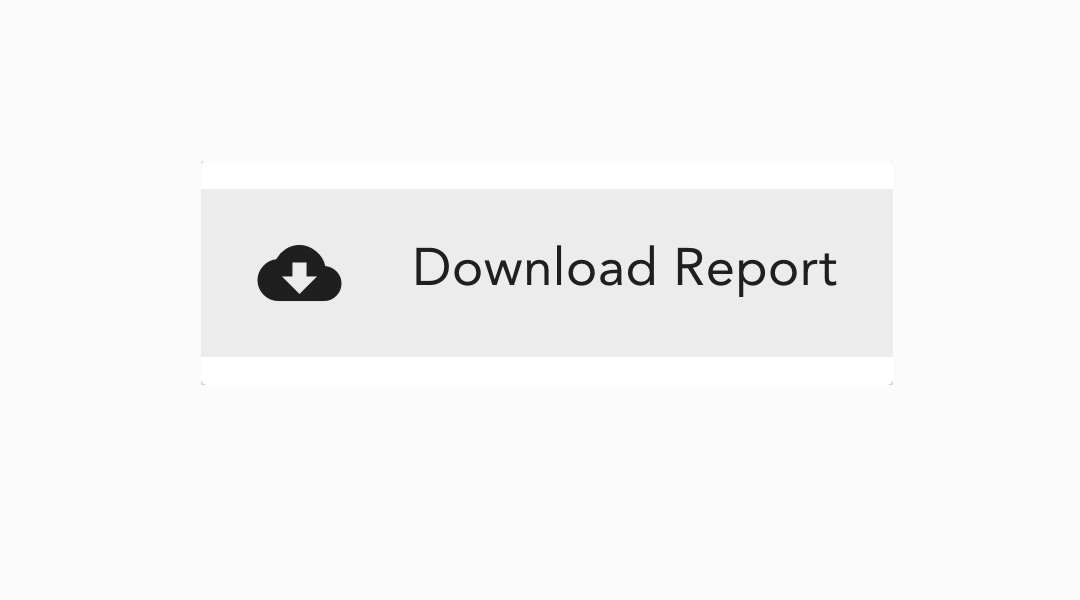We are happy to announce another release of iCombine! Our current users and potential clients kept asking us about ways to make more of the project planning data generated in iCombine. Together, we saw that there are interesting use cases with the potential to perform powerful analysis. Today, we are excited to launch a valuable new feature that will enable our users to gain helpful insights.
Why we created Excel Exports
With our software, you get a powerful tool to staff your projects by identifying the best available experts for your different project roles. iCombine allows you to book your experts’ time, monitor your total hours assigned to your project, and compare it to the available project budget. All this data is collected in iCombine, and our interface makes it easy for you to work with all relevant information while you initiate and plan your projects.
Of course, after you are finished planning a project, you will enter the project execution. In this phase, you might use your task management or time tracking tool to trace your execution progress. In the closure phase, you want to evaluate your initial plans and compare them to the actual time resources needed. Comparing the project budget with planned and actual hours (or days) spent on a project allows you to evaluate your planning accuracy and help you make better, more realistic planning decisions in the future.
With excel exports, you can now generate a report about your projects. It contains all relevant budgets and planning data about projects and your experts. You can use it for different analysis by creating a pivot table or merging it with actual data created by your time tracking tool.
Get a Report for a selected Time Frame
In the project overview, you can go to the report section by clicking on the three dots menu.
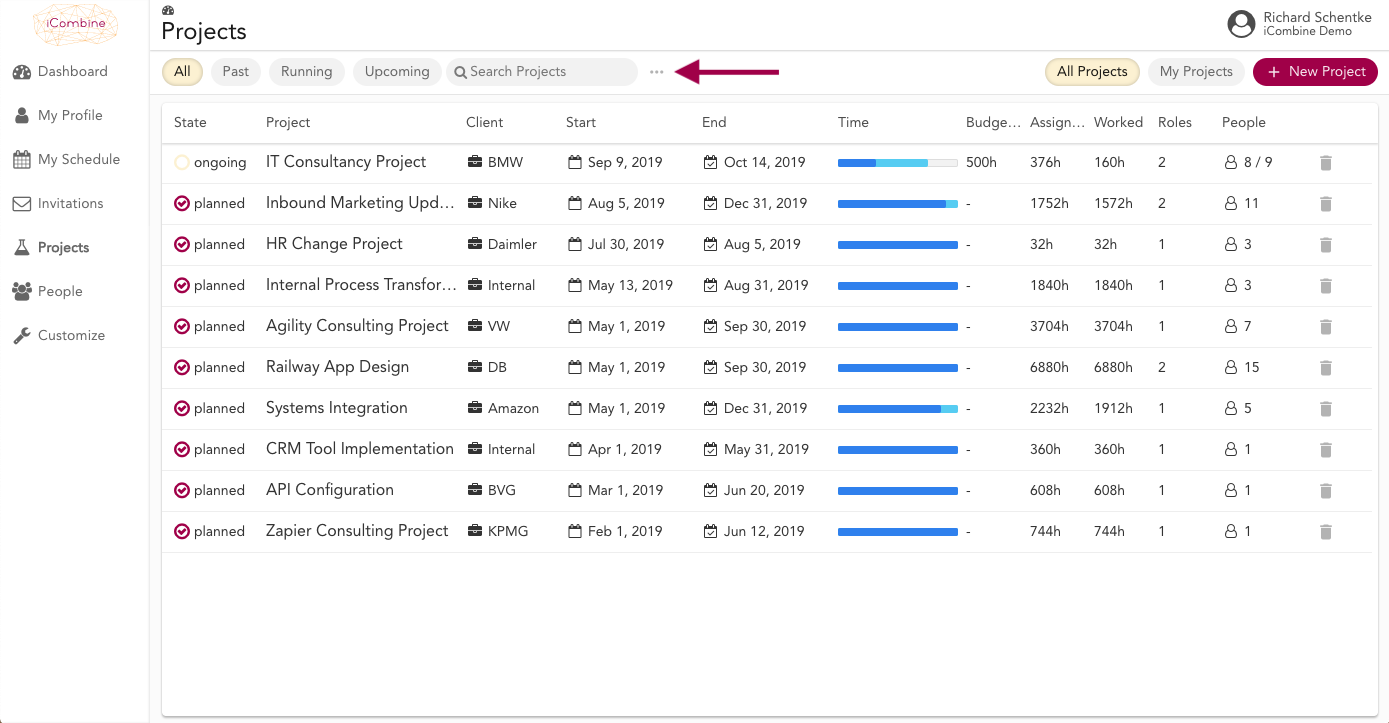
The menu can be found in the top bar.
A drop-down menu will open and guide you to the report downloads.
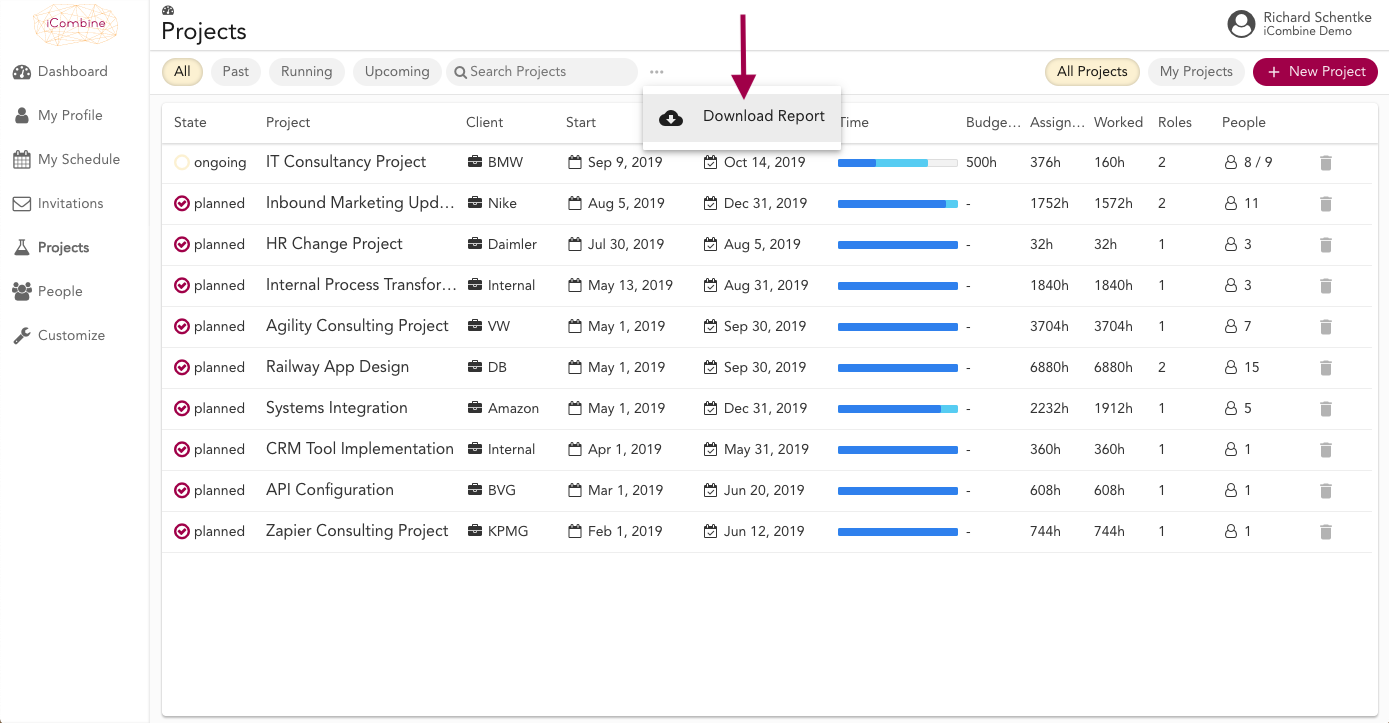
Here, you can navigate to the download section.
Select a predefined or custom time frame and get the report as a download.
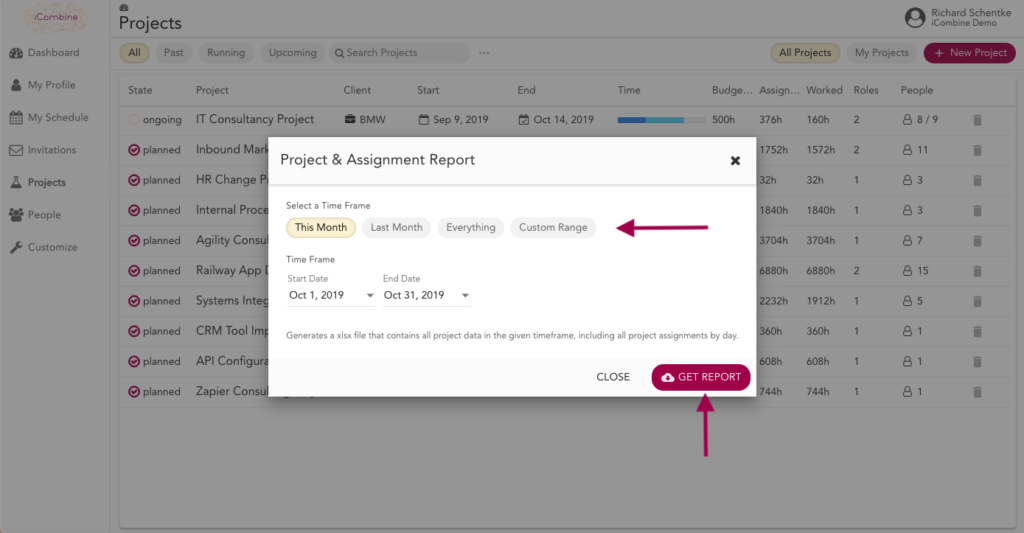
All relevant projects and assignment information will be exported.
View the Excel Export
You will receive an excel file with two spreadsheets. The first sheet contains all project attributes within the selected time frame.
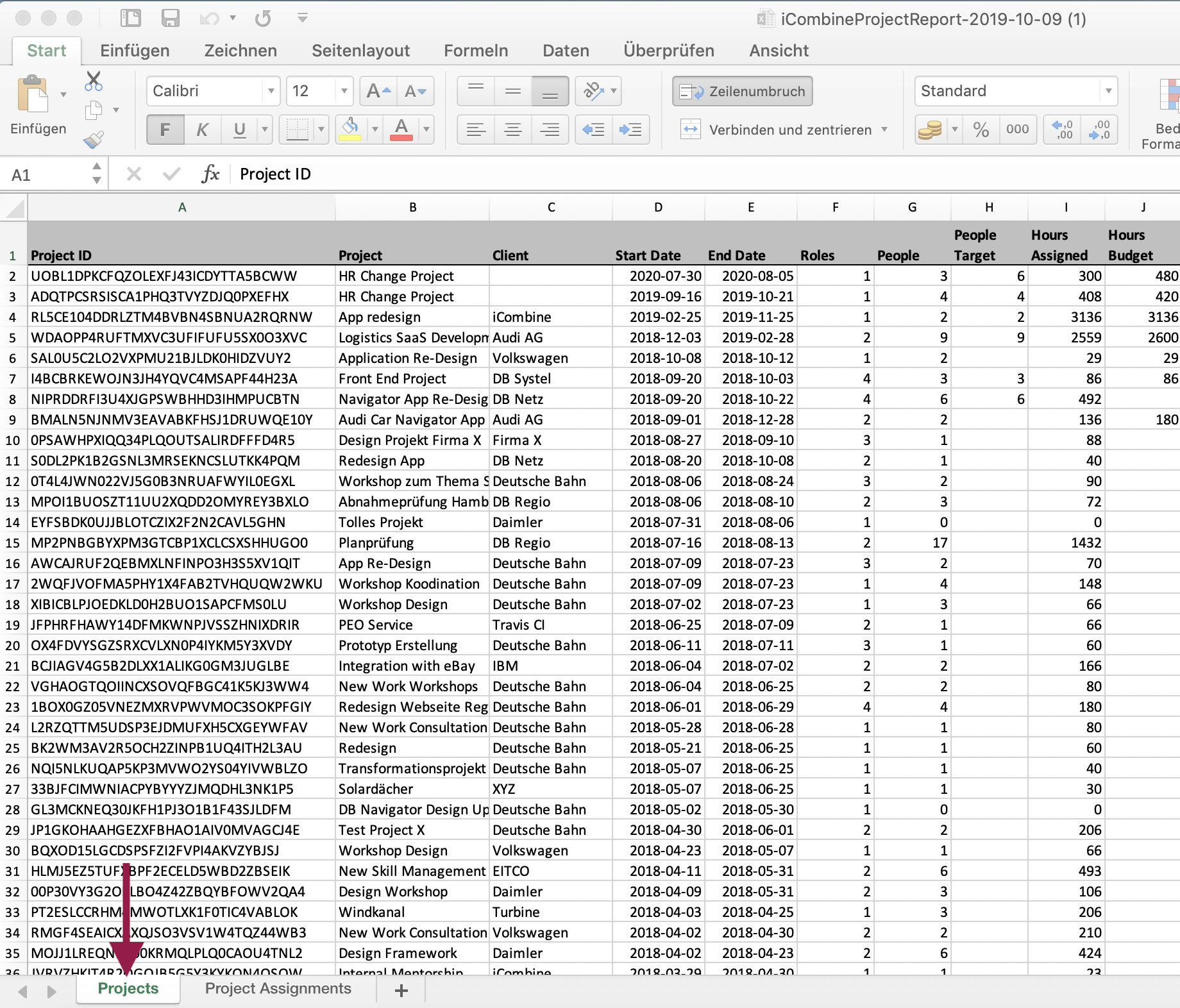
Every project also contains a unique project ID that helps you to distinguish projects with similar names.
The second sheet contains all information about every expert, assigned project roles, associated projects and booked hours.
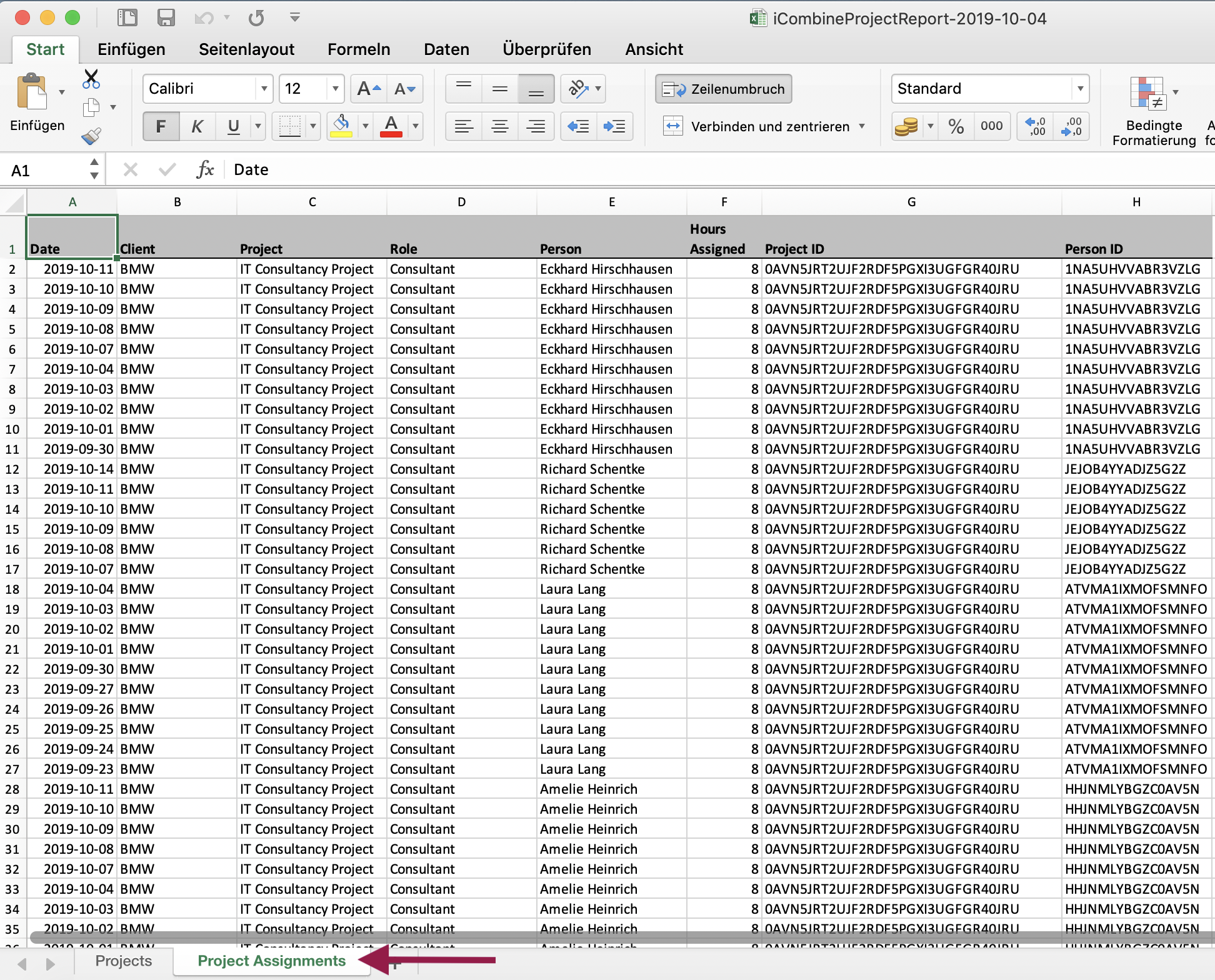
Every expert also owns a unique person ID that helps you to distinguish experts with the same names.
With the download function, we enhance our clients’ reports and thereby make it easier to understand the health of project planning. Thanks to our current users, we were able to create this lean and capable feature. Stay excited about more updates and also check out what we were able to realize lately with the introduction of project permissions and budgets for projects and roles.
How can I export project information?
You can try our new feature right now in our free trial version. If you want to learn more about iCombine, we kindly invite you to a personal virtual demo of our solution.